Quick start guide: Defining pedestrians as PT passengers
The Quick start guide uses the example of the definition of a public transport stop to show you the most important steps to define the necessary network objects and to make the necessary settings. The following figure shows a modeling example in wireframe display.
The numbers in the figure correspond to the number of the step:
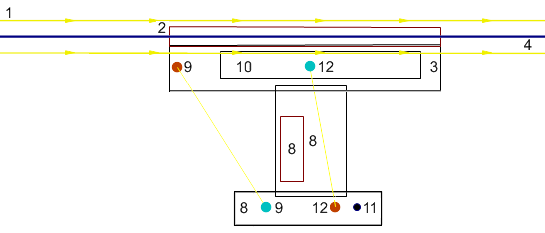
1. Add a Link (in the figure, amber with arrows) (Defining links).
2. Add a Public transport stop (in the figure, with a red outline) (Defining PT stops).
3. Add an area next to the Public transport stop and select the attribute Platform edge or add a Platform edge for the public transport stop in the network editor (Adding platform edges).
If there is more than one level, Viswalk tries to determine the correct level according to the height of the link.
When defining the platform edge, the attribute Public transport usage > Platform edge is selected for the network object Area of the platform edge, and the number of PT stops is entered for the attribute for PT stops. As a result, Viswalk calculates the occupancy level of the vehicle which departs from the stop from the number of passengers which have actually boarded the vehicle during the pedestrian simulation, and not from the number of boarding passengers.
4. Define a Public transport line (in the figure, the blue line) (Defining PT lines)
5. Edit the PT Line Stop Parameters (Editing a PT line stop):
- Select the attribute PT stop active.
- Alighting percentage: Specify the total ratio of alighting passengers/passengers.
- Alighting location: Distribute the alighting passengers among the doors available for this purpose.
- Select which sides of the line vehicles should be available for boarding and alighting.
- If desired, enter a scheduled departure time as a fixed value and/or a minimum dwell time as a distribution. Scheduled departure time, minimum dwell time and slack time fraction collectively specify for how long at least a PT vehicle stops.
A departure time according to timetable is derived from the scheduled departure time and the slack time fraction. The public transport vehicle does not depart until the later of the following two times is reached:
- Departure time according to timetable
- Time calculated by Viswalk from the minimum dwell time
- If the option Late boarding possible is selected, the PT vehicle also remains stopped beyond this calculated time in case pedestrians willing to board stream in.
Other than stemming this flow, the stop delay is limited upwards only by the capacity of the PT vehicle which is defined in the PT parameters window (Specifying duration of boarding and alighting for a PT vehicle type).
6. Select a suitable 3D model or the PT vehicle (Defining 2D/3D models).
7. Define the attributes of doors of the PT vehicle (Defining doors for public transport vehicles).
8. Define the geometry of the entire stop using the desired construction elements such as areas, ramps, stairways and obstacles (in the figure, two areas with a black outline and one obstacle with a dark-red outline) (Modeling construction elements).
9. Define a Pedestrian routing decision (in the figure, the upper red circle) in the area of the platform edge. Define at least one Pedestrian route which leads to the location that the alighting passengers are supposed to go to (in the figure, from the upper red circle to the lower turquoise circle) (Modeling pedestrian routing decisions, pedestrian routes and partial pedestrian routes).
10. Define an area with a waiting area where boarding passengers should wait for the PT vehicle (Attributes of areas).
11. For the boarding passengers, define a Pedestrian input as an origin (in the figure, the black circle) (Defining pedestrian inputs).
12. Define a Pedestrian routing decision in the area of the pedestrian input and a pedestrian route to the waiting area (in the figure, from the lower red circle to the upper turquoise circle) (Modeling pedestrian routing decisions, pedestrian routes and partial pedestrian routes).
13. Enter the Capacity of the PT vehicle (Specifying duration of boarding and alighting for a PT vehicle type).
Superordinate topic:

