Selecting an origin-destination matrix
You can select one or multiple OD matrices for the dynamic assignment. And you can select a vehicle composition for each matrix. The vehicles of this vehicle composition operate between the zones that are defined in the OD matrix. The selection of vehicles is effected randomly.
The desired speed of the vehicle is not taken from the desired speed distribution which is defined for the vehicle composition; instead, it is taken from the desired speed distribution which is defined for the parking lot, from which the vehicle begins its trip (Attributes of parking lots).
In Vissim, you can edit OD matrices in the Matrix editor (Editing OD matrices for vehicular traffic in the Matrix editor)
Matrices are exchanged between Vissim and Visum via Visum data export from Vissim and ANM export from Visum.
1. Ensure that an OD matrix has been defined (Defining an origin-destination matrix).
2. On the Traffic menu, click > Dynamic Assignment > Parameters.
The Dynamic Assignment: Parameters window opens.
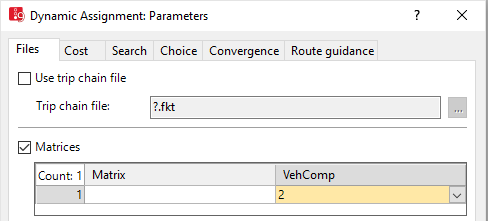
3. Select the option  Matrices.
Matrices.
4. Move the mouse pointer to the Matrix column and click the  symbol.
symbol.
5. Select the desired matrix.
In the Matrix column, number and name of the matrix are displayed.
6. In the VehComp column, select the desired vehicle composition (Modeling vehicle compositions).
You can edit additional attributes of dynamic assignment (Attributes for the trip chain file, matrices, path file and cost file).

