Mesoscopic node-edge model
Mesoscopic simulation requires a special node-edge model also called a meso graph. Creating a meso graph is a prerequisite for mesoscopic simulation (Generating meso graphs). Based on the meso graph and evaluations, you can generate meso edge results and meso lane results (Performing evaluations).
Meso nodes, meso network nodes and properties of meso graphs
The meso graph is different from the abstract network graph for dynamic assignment (Building an Abstract Network Graph). The meso graph is a combination of all meso nodes and meso edges that are relevant for mesoscopic simulation:
- The meso graph is created based on nodes where the attribute Use for mesoscopic simulation has been selected. These nodes are referred to as Meso network nodes and displayed in the Nodes list (Modeling nodes). You can create all Meso network nodes for the entire Vissim network in a single step as a so-called segment node. You can then edit them like other nodes (Creating meso network nodes for entire Vissim network). You can also define Meso network nodes manually in the Network editor (Defining meso network nodes individually in the Network editor).
- If you decide not to create Meso network nodes in a single step for the entire network, but want to define them individually and manually, make sure that the modeling of meso network nodes complies with the rules for defining meso network nodes in mesoscopic simulation (Modeling meso network nodes).
- In meso graphs, Vissim does not use the modeled meso network nodes, but automatically generates corresponding meso nodes when it creates the meso graph. Thus, for each meso node modeled, there is a corresponding meso network node.
- Vissim assigns this meso node the value Node in the Type attribute, when it generates the meso graph. This is because the meso node is based on a modeled network object of the type Node.
- However, the meso nodes are not shown in the Nodes list, but in the Meso nodes list (Attributes of meso nodes).
- A meso node cannot be edited like a network object node. Only the respective meso network node that Vissim used to generate the meso node can be edited. You can show the Meso nodes list as a relation of the Nodes list, to list each meso network node together with its corresponding meso node.
- In addition, when creating the meso graph, Vissim automatically generates additional meso nodes, e.g. for parking lots or dynamic routing decisions. It further generates additional nodes where, for mesoscopic simulation, relevant link attributes change, e.g. the number of lanes or the meso speed model. Accordingly, in the Type attribute, Vissim assigns each of these meso nodes their corresponding value, e.g. Parking lot, Routing decision or Other (Attributes of meso nodes).
This allows for a distinction between meso network nodes and meso nodes during mesoscopic simulation. The following table shows the relationships and order in which you define a node, you mark it as a meso network node, Vissim then generates the meso network node at the start of the simulation and the meso node for the meso network node.
| Element | Description |
|---|---|
|
Nodes
|
You either create all meso network nodes for the entire network or you define each node individually (Modeling nodes), (Modeling meso network nodes). |
|
Marks node as meso network node |
When you create all meso network nodes for the entire network If you define nodes for mesoscopic simulation individually and manually in the Network editor, select the attribute The Nodes list contains all nodes of the network object type Node. At the meso network nodes, the attribute UseForMeso (Use for mesoscopic simulation) is selected. |
|
Meso node |
When after modeling the network and configuring the simulation, you start the simulation, Vissim generates the meso graph. When generating the meso graph, Vissim automatically generates a meso node for each meso network node modeled. As this meso node is not the meso network node, it is not displayed in the Nodes list, but in the meso nodes list. You can show the Meso nodes list as a relation in the Nodes list (Attributes of meso nodes). |
At a glance: Differences between meso network nodes and meso nodes
Meso network nodes
- A meso network node is a network object of the type Node for which the attribute Use for mesoscopic simulation (UseForMeso) has been selected.
- You can create all meso network nodes for the entire Vissim network as segment nodes in a single step. However, you can also define each meso network node individually in the Network editor as a polygon node or segment node (Modeling nodes). You can edit a created or manually defined meso network node, just like any other node of the network object type Node.
- Meso network nodes are shown in the Nodes list (Attributes of nodes).
- However, meso network nodes are not shown in the Meso nodes list (Attributes of meso nodes).
Meso nodes generated by Vissim from meso network nodes when creating the meso graph
- These meso nodes cannot be edited in the Network editor. Only meso network nodes can be edited in the Network editor.
- The meso nodes are displayed in the Meso nodes list. For these nodes, the Type attribute is Nodes. The Node attribute also contains the number of the corresponding meso network node.
Meso nodes automatically generated by Vissim
Besides the meso nodes that Vissim generates for the modeled meso network nodes, Vissim generates additional meso nodes when creating the meso graph. For these meso nodes the following applies:
- Meso nodes have no longitudinal extension.
- Meso nodes cannot be edited.
- Meso nodes are only displayed in the Meso nodes list (not in the Nodes) list.
- The Type attribute value of these meso nodes is different than for Nodes, e.g. Parking lot, Routing decision or Other.
Meso edges in meso graphs
The meso graph consists of meso nodes and meso edges. The following meso edges are distinguished:
- A link meso node connects two meso nodes via links and connectors that lie between the two meso nodes (Attributes of meso edges).
- Within a meso node, a meso turn edge connects meso edges that lead into the meso node with meso edges that lead out of the meso node. The number of lanes and speed of links and connectors where a meso turn edge begins may be different for the meso turn edge itself. For instance, the meso turn edge may start at a double-lane link, but then lead via a single-lane connector and link to another double-lane link:
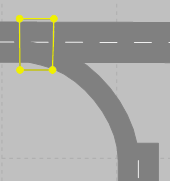
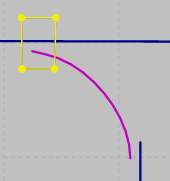
- In Defined links of the corresponding meso turn, the link behavior type and the meso speed must not change if the meso speed model Link-based is selected. However, the number of lanes may change: If in the meso node, a meso turn edge leads from a double-lane link via a link sequence, consisting of multiple connectors and links that begin with a single-lane connector, the following links and connectors of the meso edge may have multiple lanes. This is described in Rule 3 (Rules and examples for defining meso network nodes).
- Connector meso edges are origin connector edges that lie within parking lots. An origin connector meso edge does not have a preceding edge. A destination connector meso edge does not have a successive edge.
- A PT line connector is an edge leading from a meso node of the type PT line origin to a meso node of the type Node or Input.
- A micro-meso transition is an edge leading from a meso node of the type Micro-meso transition to a meso node of the type Micro-meso.
Lanes and lane change on the meso turn
- The number of meso lanes on a meso turn is equal to the minimum number of lanes on the links of that meso turn.
- The vehicle undertakes the minimum number of necessary lane changes during the transition from one link to the next link of the meso turn.
- In order to reach the next outbound connector, the necessary lane change takes place as soon as the vehicle reaches the associated From-link of this connector.
Changes to the network will delete the meso graph
If changes are made to the network that affect the structure of the meso graph, the graph is deleted. The attributes list of meso-specific network objects then no longer displays any data. By creating a new meso graph, you can fill the attributes list with data again.
 , the attribute
, the attribute 
