Checking the runtime warnings in the file *.err
Vissim shows errors and messages in the Messages window (Showing messages and warnings). In addition, by default, Vissim saves errors to the *.err files and the vissim_msgs.txt file (Using the vissim_msgs.txt log file.). These files are saved in the directory in which the network file *.inpx is saved.
If in the simulation parameters, only one run is defined, the simulation is started, errors occur and an error file (*.err) is saved, the name of the error file will not include the simulation run number. If then another simulation run is started, the error file (*.err) from the previous simulation run will be overwritten.
Runtime warnings during a simulation
If Vissim detects problematic situations during a simulation run which do not prevent the continuation of the simulation, runtime warnings are displayed in the Messages window and written to an *.err file. Except for the file extension *.err, the name of this file corresponds to the name of the network file.
If runtime warnings have occurred, the Messages window opens after the simulation run.
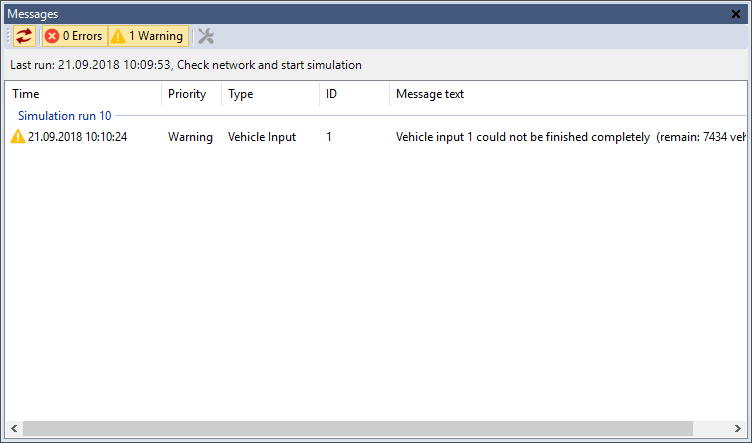
- ► Correct the causes of warnings and errors.
Runtime warnings before a simulation
If the Vissim network contains errors and you start the simulation, runtime warnings will be displayed before the simulation is started.
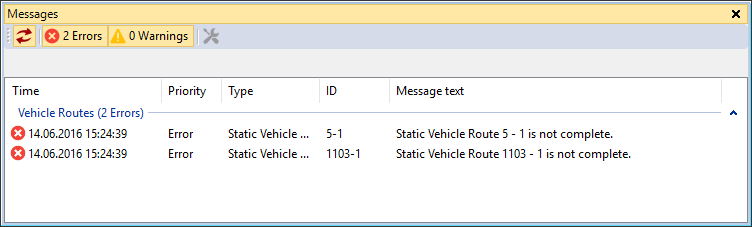
All errors are saved to the *.err file. For example, this may be due to the following errors:
- Private Transport: Too little distance between a routing decision and the first connector of the route.
- Private Transport: A vehicle traverses a routing decision and within the same time step exits the link on which the routing decision is located.
Public Transport: Too little distance between an entry link and the first connector of the route. Because of this, the Private Transport vehicle or the Public Transport vehicle have left their route. Either the vehicle did not stop in time in order to wait for an opportunity for a lane change, or within the same time step, the vehicle has traversed the routing decision and another connector.
- Too little distance between the desired speed decision and the first connector. This message is displayed if, within a time step, a vehicle with the highest speed which is possible within a defined desired speed distribution could traverse both the desired speed decision as well as the start of a connector. For example, this would be possible at 205 km/h and 10 time steps per simulation second, at a maximum distance of 5.70 m. If this actually occurs during the simulation run, the relevant vehicle ignores this desired speed decision.
- A vehicle input volume which has not been completely processed, for example due to insufficient capacity of the entry link, because of which there is congestion outside of the network at the end of a defined time interval.
- A vehicle, which has been removed from the network after the maximum lane change waiting time has elapsed (default value 60 sec)
- For some signal controls: Infringements of the minimum green period and interim time infringements during the simulation (Detecting inconsistent planning).
- For pedestrian simulation: too high density within area per simulation second
Runtime warnings during multiple simulation runs
If the error file (*.err) is written during multiple simulation runs, Vissim enters the number of the respective simulation run into the error file (*.err). The number of simulation runs is defined in the simulation parameters (Defining simulation parameters).

