Defining signal programs
You may also automatically create signal programs with a fixed cycle time after editing the stage sequence (Editing stage sequence).
The VAP Manual contains a description of the VAP scripting language.
In particular, when creating a *.pua data file in Vissig, you want to avoid using special characters in names and identifiers, for example in the name of a signal group (Add-on module Traffic-dependent VAP Programming). For further information, refer to the VAP Manual, Identifier names section. By default, the VAP Manual is stored in the directory ..\Doc\<language ID> of your Vissim installation.
Signal programs have the following data:
|
Element |
Description |
|---|---|
|
Number |
Unique number |
|
Name |
Description of signal program |
|
Intergreens |
Intergreen matrix assigned under Stage assignments |
|
Cycle time |
Cycle time defined under Stage sequence |
|
Offset |
Offset for the synchronization, for example, within a green wave |
|
Switch point |
Switch point at which the system can switch to another signal program, for example, to a daily signal program list |
If an intergreen matrix is assigned to a signal program, the adherence to the intergreens can be checked while editing the signal program. The intergreen time violations are displayed automatically.
1. Open the signal controller editor (Opening and using the signal controller editor).
2. Double-click the desired signal controller in the Navigator.
3. Double-click Signal programs in the Navigator.
The signal programs list opens.
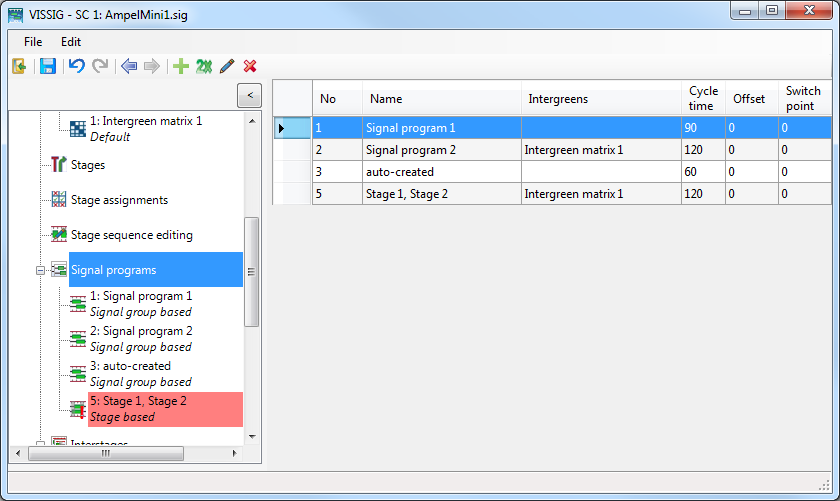
The Signal programs entry in the Navigator can contain the following types of signal programs:
- Signal group-based signal programs. These can be created in the overview table.
- Stage-based signal programs created from stage sequences
The type of signal program is displayed in italics in the Navigator tree below the name of the signal program.
4. Right-click the desired entry in the list of signal programs.
The shortcut menu opens.
5. Click the desired entry.
| Element | Description |
|---|---|
|
Add |
Add a new row to a new signal program |
|
Duplicate |
Copy signal program and insert with a new number |
|
Edit |
Change data of the selected signal program |
|
Delete |
Delete selected signal program |
|
Export |
Export graphical display of the signal program |
To sort a column of the list, click the column header.
6. Make the desired changes:
| Element | Description |
|---|---|
|
No. |
Number of the signal program |
|
Name |
Name of the signal program |
|
Intergreens |
Used intergreen matrix |
|
Cycle time |
Cycle duration in seconds |
|
Offset |
Stage scheduling is postponed by this time. For the synchronization, for example, within a green wave. |
|
Switch point |
The system can change between two signal programs at this point. Both signal programs must display the same signal states for all signal groups at this point. In the signal program display, a vertical blue line indicates the switch point. |
7. Click the  Save button.
Save button.
8. Edit the signal program (Editing signal programs).

