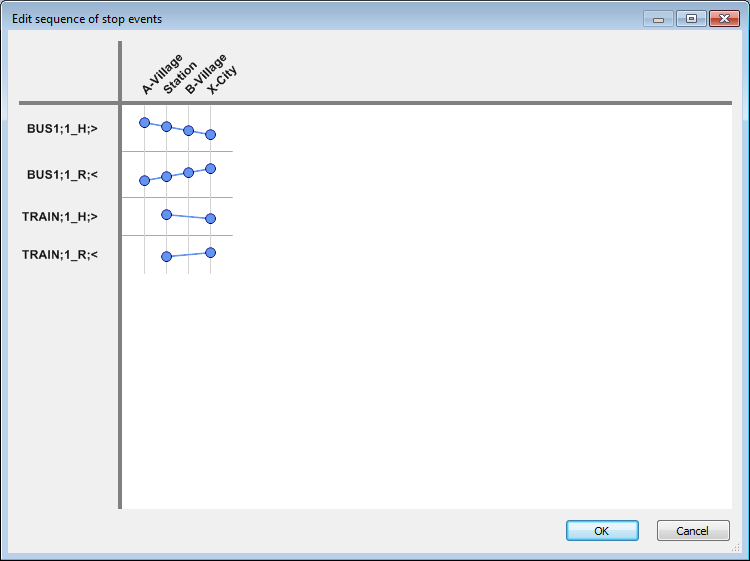You can change the automatically calculated stop sequence to meet your requirements for display in the graphical and tabular timetable.
1. Open the Timetable lines window, and select the line(s) whose stop sequence you want to edit (Selecting the stop sequence for the timetable and Selecting lines to be displayed in the timetable).
2. Switch to manual editing of the stop sequence (Basic stop sequence settings).
3. Click the Edit stop sequence symbol  .
.
The Edit stop sequence window, which allows for graphical editing of the stop sequence, opens (Fundamentals: Editing the stop sequence manually).