Exporting data for dashboards
You can export data from your Vissim network for visualization in PTV Hub in the Dashboards app. To do this, select the desired network object types and the simulation runs, if multiple runs were performed and saved. You can also limit the exported time intervals by selecting a specific time range. Aggregation functions can be applied to the data as needed.
1. Make sure that you have selected the evaluations for the network object types that you want to export (Overview of evaluations).
2. Make sure that you have a PTV user account, e-mail address and password for PTV Vision Cloud and sign in.
Enter this data as part of the registration process (Signing in to PTV Cloud with PTV user account). The first time you access PTV Hub, you are required to activate a subscription. The subscription is subject to a fee depending on its scope and content. Manage your subscriptions in your PTV user account.
3. On the File menu, click > Export > Dashboards.
The Dashboards export - Select data window opens.
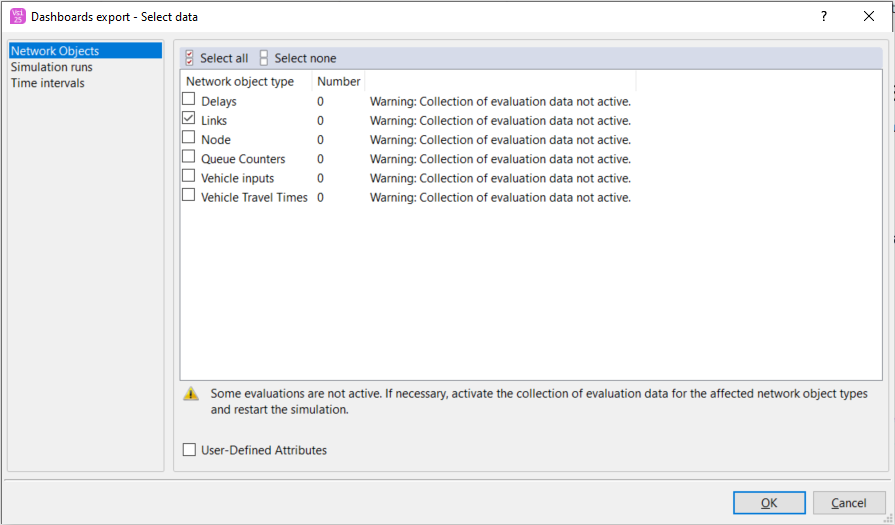
4. In the Network objects and Simulation runs categories, activate the checkboxes for the desired data.
5. If needed, select the preferred time range in the Time intervals category.
6. Additionally, if required, choose aggregation functions and percentiles in the Simulation runs category.

|
Note: Ensure that the selected data does not exceed the Export limit! |
7. Confirm with OK.
8. Open Dashboards.
9. If you are exporting a scenario management project, a window will be displayed in Dashboards, allowing you to select the network model and scenario that will serve as the target for the export.


