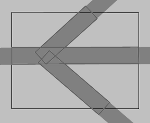Converting polygon nodes
You can convert polygon nodes to segment nodes. When you convert nodes several times, the expansion of the node polygon may increase. Additional segments are added to the display of segments or the size of the segments is adjusted.
|
|
Note: Do not define overlapping nodes. |
1. On the network object sidebar click Nodes.
2. In the Network Editor, right-click the polygon node.
The polygon node is marked.
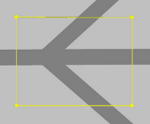
3. On the shortcut menu, click Convert Node.
The segments of the node are shown. The segments are arranged according to the expansion of the original node polygon on the links. When you convert a polygon node to a segment node, only the segments which include the polygon are generated.