Rotating the network
In the network editor you can rotate the network and its network objects. These also include static 3D models, 3D traffic signals and keyframes (camera positions with a viewing direction) as well as backgrounds.
Positive values rotate the network counter-clockwise. Negative values rotate the network clockwise.
1. On the Edit menu, click > Rotate Network.
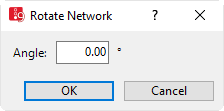
2. Enter the desired value in degrees in the Angle field.
Superordinate topic:
Related topics:
Setting up a road network or PT link network
Copying and pasting network objects into the Network Editor
Editing network objects, attributes and attribute values
Displaying and selecting network objects
Modeling parking and stopping on the roadside
Modeling short-range public transportation
Modeling intersection control without signal controller

