Using the 3D information signs
3D info panels display information about network objects in the network editor. In the network editor, you can insert 3D information signs and assign them to static and/or dynamic network objects (Defining 3D information signs).
Content of 3D information signs
Using attributes, 3D information signs can display the following properties:
- Text that you enter
- Attribute value
- Attribute name
Combination of text, attribute value and/or attribute name and sequence:
- Attribute name and attribute value
- Text and attribute value
- Attribute value and text
You select the desired property Text, Attribute value or Attribute name or a combination thereof when defining the the 3D information sign (Defining 3D information signs).
Displaying 3D information signs
You can display 3D information signs in the network editor during simulation and animation.
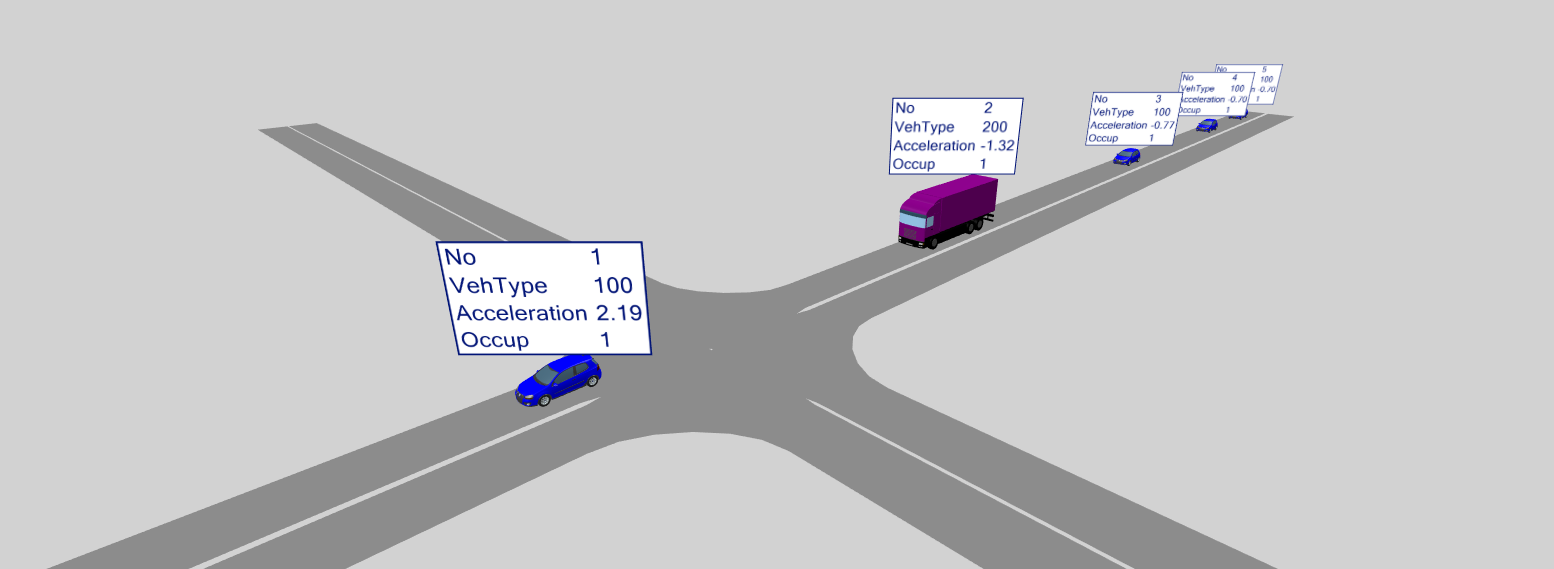
To align a 3D information board to the camera position, use the Alignment attribute (Attributes of 3D information signs).
In the network editor, In 2D mode, the following symbol indicates a 3D information sign:  . Point the mouse pointer to the symbol to show the name of the 3D information board.
. Point the mouse pointer to the symbol to show the name of the 3D information board.
|
|
Note: 3D information signs reduce display and loading speed of Vissim. Use 3D information signs to display information, not to label network objects. Limit the number of 3D information signs you want to save in the *.inpx file to a maximum of a few dozen and avoid a larger number. |
Superordinate topic:
Information on editing:
Capturing screenshots and exporting images
Related topics:


