Defining and editing daily signal program lists
|
|
Note: You will need the add-on module Vissig. |
You can create variants of a chronological sequence of signal programs for your time intervals. You can save these variants as daily signal program lists.
You can use the daily signal program lists to switch between various signal programs in the simulation. In this case, enter the number of a daily signal program list as the program number (not the number of a signal program).
1. Open the signal controller editor (Opening and using the signal controller editor).
2. Double-click the desired signal controller in the Navigator.
3. Click Daily signal program lists in the Navigator.
The Daily signal program lists list opens.
If no daily signal program list is defined, only the column titles will be displayed.
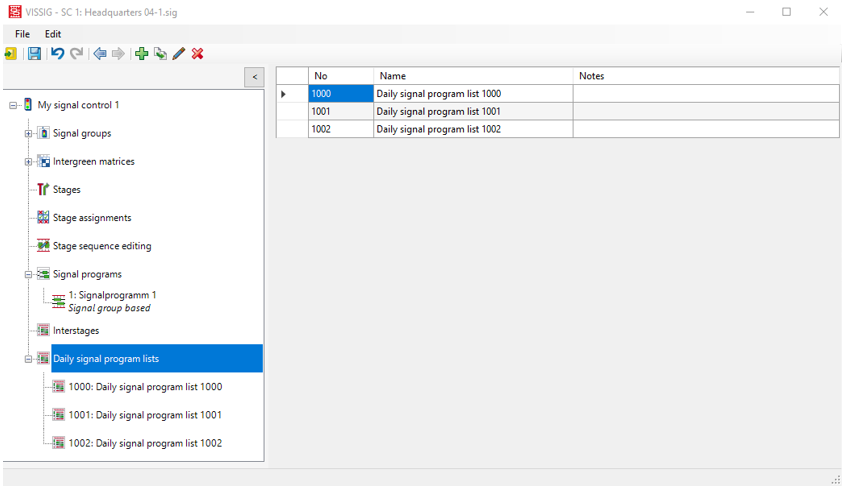
4. Right-click in the list.
The shortcut menu opens.
5. Click Add.
A new daily signal program list with the first number available is added.
|
|
Note: Signal timing plan and daily signal program lists follow a common numbering system. When you create a daily signal program list, the numbering starts with the first number available. You can overwrite this with a number that is not already used for a signal times table. |
6. If desired, change the name in the Name field.
7. Enter the desired data.
| Element | Description |
|---|---|
| Time |
Time at which the time interval begins in which the assigned signal program applies, format hh:mm:ss Highlight hh or mm or ss. Set the time with the arrow keys:
If the daily signal program list does not cover 24 hours of a day, insert the start of the interval for No signal program as the last point in time. Vissig automatically accepts No signal program for the interval from 0:00:00 to the first user-defined time. In this case the signal controls remain black. The time interval cannot extend beyond 0:00:00, but ends at 0:00:00. For the time interval from 0:00:00, you can copy the daily signal program list that is valid until 0:00:00, and for the Time of the copy, you can select the time interval from 0:00:00 to the desired end. This can also be the start of the time interval of the daily signal program list, which is valid until 0:00:00. |
| Signal Program | Select the signal program that applies in the respective time interval. You can use signal group-based or stage-based signal programs for daily signal program lists. |
| Notes | optional entry of text |
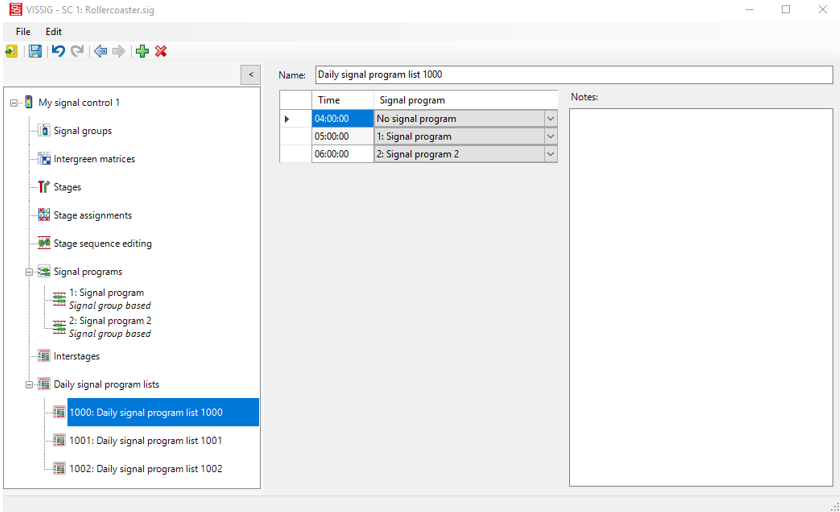
8. Click the  Save button.
Save button.
|
|
Note: If in a daily signal program list Vissim marks a signal program with the symbol |

 , the states of this signal program and the next signal program have not been coordinated. Edit one or both signal programs so that the states of the two signal programs are coordinated for the change
, the states of this signal program and the next signal program have not been coordinated. Edit one or both signal programs so that the states of the two signal programs are coordinated for the change 
