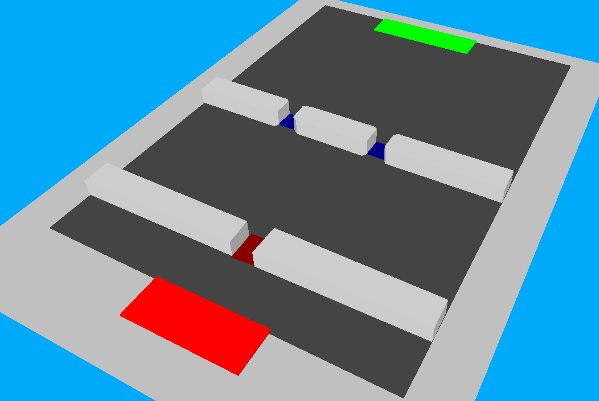
You can for instance use static partial routes for the following use cases:
..\Examples Training\Pedestrians\Enhanced Routing\Partial Routes\
A partial routing decision with the Decision model attribute and the Entering the area entry may apply to a pedestrian in one of the following cases:
There are the following cases in which a partial routing decision is ignored, although you might expect it to be applied:
These restrictions prevent endless loops that could occur within a single time step.
Use case 1 includes pedestrians coming from different origins located relatively far away and following routes with many intermediate points. All these pedestrians will pass through a specific area. This area provides alternative routes, irrespective of the pedestrians' origins or destinations. After having passed through this area, the pedestrians continue their routes, based on their origins, to their distant destinations. On their respective routes, they account for numerous intermediate points.
In this case, it is useful to model the route choice in their common through area with special partial routes. These should only change the route locally, not all the way.
The following two figures show examples of sections of long pedestrian routes, including the section that can be modeled with partial routes. The following figure shows the static pedestrian route through the red area below to the green area above, with the destination of the pedestrian route:
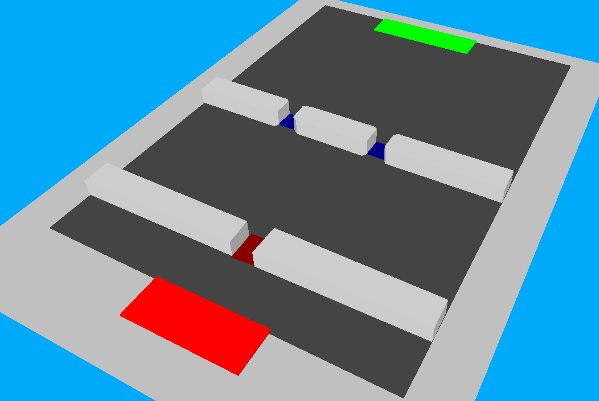
In the following figure, the static pedestrian route is highlighted by a light yellow line that runs horizontally from the red area on the outer left to the destination in the green area on the right. Both partial pedestrian routes are marked by darker, orange lines. They start in the dark red area and run to the destinations in the right area via the areas with the blue intermediate points.
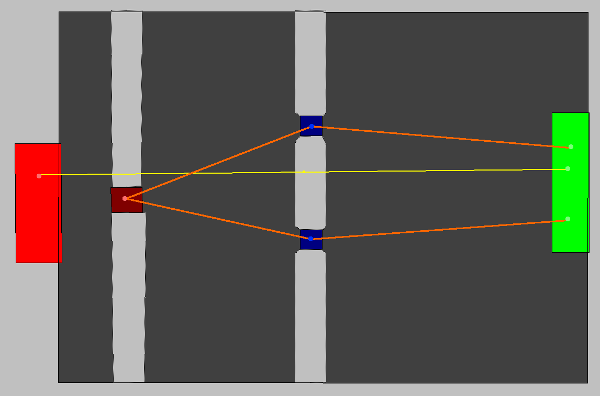
In this example, the static partial route choice function is applied because the destinations of the partial pedestrian routes are located in the same green area to the right as the intermediate point of the static pedestrian route.
Without static partial routes, each long static route would have to be defined as often as there are spatially limited alternative options in the common area.
The problem with ticket gates is that the simulated pedestrians will mostly choose the shortest path. They will not take a detour to save time - not even if the detour is as quick as in the case of this ticket gate example. If pedestrians do not approach the ticket gates orthogonally, they might cram at one or two of them and ignore the other ticket gates. This would not be realistic behavior. To avoid this, use dynamic partial routing decisions.
As the pedestrian's exact position, which is located a few meters away from the ticket gates, specifies to a certain extent the gate he is likely to use in reality, you can use the so-called “catch all” feature of static partial routing decisions to guide him to a particular gate. This is depicted in the following figures:
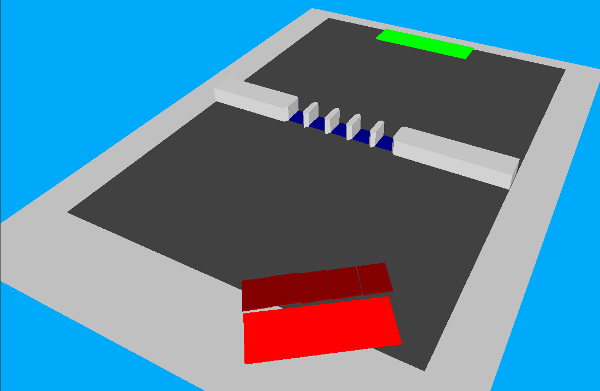
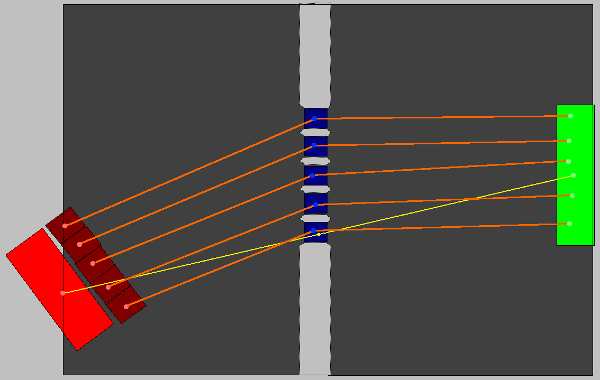
In this case, routing decisions are actually not real decisions regarding alternative routes, as each decision is assigned one route only. This again reflects the advantage of the “catch all” feature.
You can also use the dynamic potential method to model similar situations in which the shortest or quickest route are relevant (Dynamic potential).
The dynamic potential method is particularly suited for the following cases:
Superordinate topic:
Modeling routing decisions and routes for pedestrians
Information on editing:
Defining static pedestrian routes
Defining partial routing decisions of a pedestrian
Modeling the course of pedestrian routes using intermediate points
