1. On the toolbar, click the  Open 'Procedure sequence' window button.
Open 'Procedure sequence' window button.
The Procedure sequence window opens.
2. In the desired position of the procedure sequence, insert the Edit attribute procedure of the Miscellaneous category (Setting up and starting the procedure sequence).
3. Make sure the added procedure is marked. Then, in the Operations section, click the Edit button.
The Parameters 'Edit attribute' window opens.
4. Enter the desired data.
|
Element |
Description |
|
Network object type |
Use the drop-down list to select the network object type whose attribute values you want to edit. Note Moreover, you can select Network to edit user-defined attributes of the network, for example. |
|
Target attribute |
Attribute whose value you want to edit. Use the button to select an attribute (and a subattribute, if available). The selection is done in a separate window (Selection of attributes). Note You can change the values of numerical and alphanumerical input attributes. |
|
Only active ones |
If the option has been selected, only active objects of the selected network object type will be taken into account. |
5. Into the text box, enter the desired formula for calculation, or click the buttons next to the text box to create a formula.
|
Note: In Visum, you create uniform formulas for attributes and matrices. Depending on the context, the program provides different elements for creating a formula. For attributes, the functionality is described via user-defined attributes (Creating a user-defined attribute). |
6. Confirm with OK.
7. Execute the procedure (Setting up and starting the procedure sequence).
The attribute values are edited.
|
Note: For attributes, you can also calculate mean values according to the Method of Successive Averages (MSA) (Fundamentals: Average determination using the Method of Successive Averages (MSA)). |
Example 1
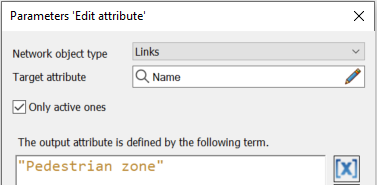
These settings yield all active links in the network with the name Pedestrian zone.
Example 2
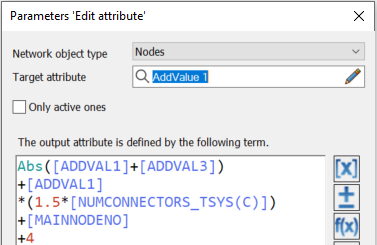
These settings yield the AddValue 1 of all nodes in the network according to the following formula:
AddVal1 = |AddVal2 + AddVal3| + AddVal1 • (1.5 • Number of Connectors(C)) + Main node number + 4
Example 3

These settings yield the value of the alphanumerical, user-defined target attribute Plot label (type text) of all nodes in the network from the node attributes Number, Name, and TypeNo.

|
Notes: If you combine several numerical values, we recommend the use of a separator. For this, you can create a user-defined attribute (UDA) of the type text with a non-numerical character as default value (Managing user-defined attributes) and insert this UDA as an additional attribute each between two numerical attributes to ensure the readability of the consecutive attribute values. The separator should be neither a full stop, nor a comma (decimal separator), nor a semicolon (readability of network data). |

