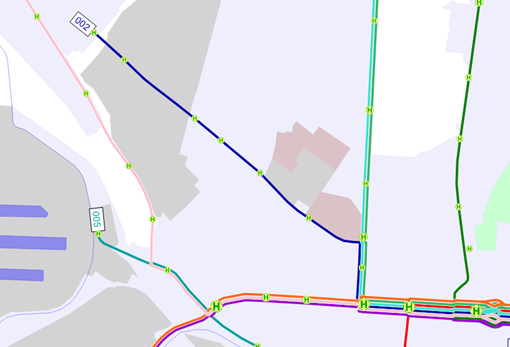Route course display offers the possibility to display the line network using a network model (User Manual: Displaying route courses in the network editor window). Route courses are drawn as undirected lines (one dash per line) along the links and may be labeled at their end point. If several lines are operated on a link, these are displayed as parallel dashes. This display may also be aggregated for line routes, main lines, operators and transport systems. Thanks to internal optimization processes, an appealing PuT supply model, with a minimum number of crossing links, is generated. Users may steer the optimization process by specifying where required crossings are preferred. Intersections at nodes with multiple legs result in longer link sections with dashes running parallel to them. Intersections at two-legged nodes (link) provide a clearer overview of complex nodes.