Intergreen is the time that needs to elapse between the green time end of a clearing flow and the green time start of an entering flow. The intergreen guarantees that no conflict arises between the clearing flow and the entering flow. Intergreens are managed in intergreen matrices. An empty entry in the split time matrix means "without conflict", an entry 0 means conflict with split time 0.
You can insert, duplicate, edit, and delete intergreen matrices.
|
Notes: Intergreens cannot be calculated, they can only be entered. The intergreens and the symmetry in the intergreen matrices are not checked. You can import intergreens from ExcelTM (Importing intergreens from Excel). |
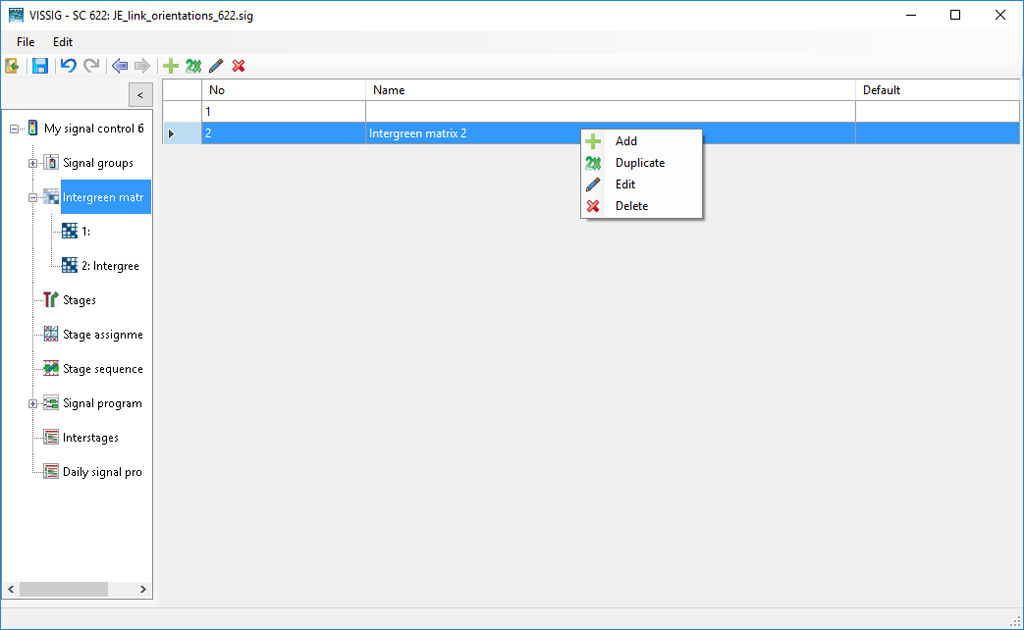
|
Notes: You can edit intergreens via the toolbar or via the context menu. No and Name of the intergreen matrices can be edited directly by clicking the respective cell of the table. An intergreen matrix can be selected as Default (Editing stage assignments). It is marked by an x in the Default column. This intergreen matrix will be applied when creating stages, interstages and stage-based signal programs. If you double-click the Default column, the editing view of the associated intergreen matrix opens. |

