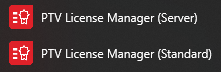The management of licenses in product versions before 2021 is described in the documents you received with the installation of the respective version. By default, the documents are stored in the following directory: \Programs\PTV Vision\PTV <product name> <version number>\Doc\<language abbreviation>.
You cannot activate, deactivate, or update licenses in the License Management window in product versions prior to 2021. For these actions, you can either use the Web Depot or the new standalone tool PTV License Manager (Managing licenses with the PTV License Manager). You can use this tool to manage the licenses of all PTV Vision products. It has been available since the 2021 product versions, but can also be used to manage licenses of versions starting from versions Visum 15, Vissim 8, and Vistro 4. You can download all three variants of PTV License Manager from our web pages (PTV Vision Setups).
The following icons indicate the different variants of PTV License Manager in the Windows Start menu outside the PTV Vision program group (Managing licenses with the PTV License Manager):