You can manage licenses independently of PTV Vision products. Different variants of the standalone tool PTV License Manager are offered:
- Variant 1: PTV License Manager (Standard): Management of licenses installed on a normal computer.
- Variant 2: PTV License Manager (Server): Management of network licenses on license servers (Setting up a license server).
You can download the two variants of PTV License Manager from our web pages (PTV Vision Setups).
1. From the Windows Start menu, select the desired variant of the PTV License Manager tool.
The PTV License Manager window opens, possibly with the variant as a bracket addition.
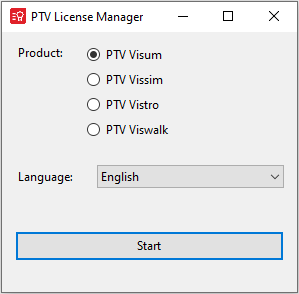
2. Select the desired product for which you want to manage licenses.
3. Select the desired language for the user interface of the License Management window.
4. Click the Start button.
The PTV License Manager - <Product name> window opens and you can execute all license management functions on the computer (Using the License Management window).

