Modeling priority rules for pedestrians
You can define priority rules of the vehicular traffic accordingly for conflicting pedestrian streams or for the interaction between vehicular and pedestrian traffic.
|
|
Note: Model the standard priority rules for conflicting traffic flows which are not controlled by signals by means of conflict areas. Only use priority rules, if conflict areas do not produce the desired results and if you have sufficient experience in modeling with priority rules. |
Priority rules for pedestrians must lie on a pedestrian link (Modeling links as pedestrian areas). Pedestrians may be both the conflict marker and the stop line. With priority rules for pedestrians, the following combinations are possible:
- Pedestrians x Vehicles
- Vehicles x Pedestrians
- Pedestrians x Pedestrians
For these combinations and depending on the link attribute Is pedestrian area, you can select the vehicle classes and pedestrian classes for the conflict marker and the stop line.
1. Make sure that the attribute Is pedestrian area is selected in the attributes of the desired links for pedestrians (Defining pedestrian links).
2. Make sure that the attribute Is pedestrian area is deactivated in the attributes of the desired links for vehicles (Attributes of links).
3. Add the first priority rule (Defining priority rules).
4. Edit the attributes of the priority rule (Attributes of priority rules).
The Priority Rule window opens. The vehicle classes or pedestrian classes are shown in the areas Stop line and Conflict marker depending on the link attribute Is pedestrian area.
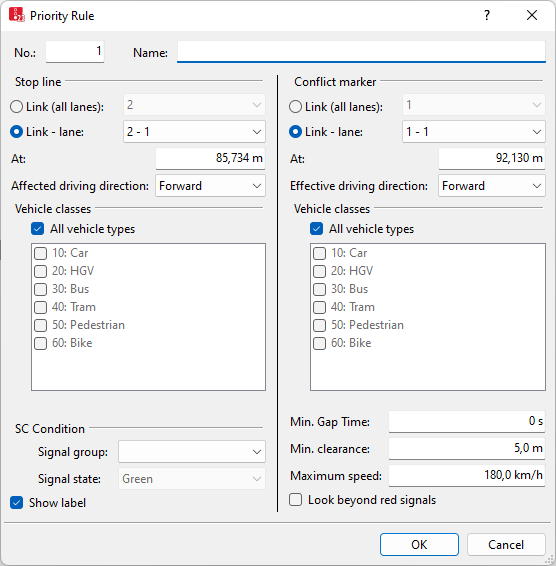
5. Select the desired entries.
6. Confirm with OK.
Superordinate topic:


