Route selection method Use service point selection
You can use the Service point selection method to perform dynamic pedestrian routing.
|
|
Tip: Network files, including examples, can be found in the directory ..\Documents\PTV Vision\PTV Viswalk 2024\Queuing:
|
Three fundamental use cases for service point selection are described below, followed by modeling examples (Modeling suggestions for these use cases). There are prerequisites and requirements for service point selection (Prerequisites and requirements of the service point selection method). The functionality and calculation depend on the specific use case (The service point selection method).
Use cases for the service point selection method
The route choice method Service point selection is suited for the following use cases:
- Central queue, see modeling example below (Scenario 1: Central queue)
To model a single joint queue for multiple service points. In reality, the "first come – first served" principle is practiced in post offices, at train stations or airports. Pedestrians are not only queuing in front of the service points, but they may also wait in areas in front of these points. The Queue attribute of the area which relates to the partial pedestrian routing decision must be selected. The area is thus turned into a queue area.
- Immediate service point allocation, see modeling example below (Scenario 2: Immediate service point allocation)
A simple decision model for multiple service points. The pedestrians wait at each service point with a separate queue. The pedestrian has to decide which queue to join. Normally, pedestrians will choose the queue with the shortest waiting time. However, it is not easy to tell which one that is, particularly when there is a large number of service points and/or queues, e.g. at supermarket checkouts or ticket gates. The Queue attribute of the area in front of the service points must be selected. The areas are thus turned into queue areas.
- Survey, see modeling example below (Scenario 3: Survey/interview)
Individual pedestrians walking by are asked to stop for a minute, e.g. to answer a few questions in a questionnaire. Afterwards, they continue their route. There should be no queue.
- You can also combine use cases, for instance, if you wish to simulate pedestrians waiting in a central area and proceeding to service points where queues may form.
Effects of a queueing area on routing
The use cases also illustrate how designating an area as a queuing area can impact the routing of pedestrians subject to the partial pedestrian routing decision:
- To route pedestrians towards a central queue on the area where the partial pedestrian routing decision is located, this area must be designated as a queue area (Scenario 1: Central queue). The waiting time is generated within this area.
- To route pedestrians directly to a queue in a queue area, the area where the pedestrian partial routing decision is located must not be designated as a queue area (Scenario 2: Immediate service point allocation). At least one of the service points should not have reached its maximum number of waiting pedestrians in order to allow pedestrians to join the queue. You can enter them as the attribute Proceed to service point if no more than __ people are queuing there of the partial pedestrian routing decision. If all queues are longer, the partial pedestrian routing decision is ignored and the pedestrian ignores the service points.
|
|
Note: For each partial pedestrian route, only the first waiting area after the partial pedestrian routing decision is taken into account. Additional waiting areas on the course of the partial route are ignored. |
Modeling suggestions for these use cases
|
|
Tip: Your Vissim installation provides modeling examples for test applications: ..\Examples Training\Pedestrians\Queuing\06 - Service Desk Partial Routes - Use Cases.inpx |
In all figures below, the pedestrian streams go from left to right.
| Symbol | Name | Description |
|---|---|---|
|
|
Pedestrian area |
The Queue option is selected. |

|
Pedestrian area |
The Queue option is not selected. |

|
Static routing decision | Route point where a pedestrian route starts (static). In the pictures below, in the left areas in which pedestrian inputs are defined as well. |
|
|
Partial routing decision |
Partial routing decision using the route choice method Service point selection. In the pictures below, in the waiting areas. |
The service point is always the first queue area on the course of the route that includes an intermediate point of the partial route.
Scenario 1: Central queue
The Queue option is selected.
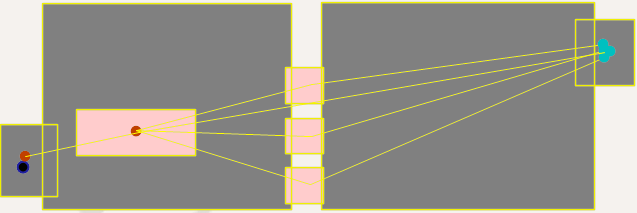
Typically, the queue threshold nis as follows: Proceed to service point if no more than __ people are queuing there = 0.
This ensures that there is no queue at the service point.
Scenario 2: Immediate service point allocation
The Queue option is not selected.
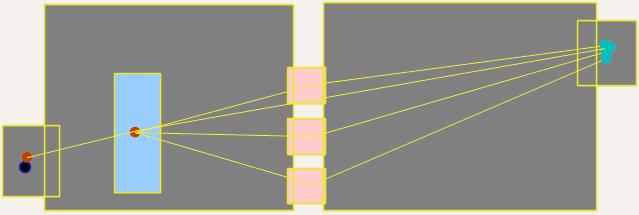
Typically, the queue threshold nis as follows: Proceed to service point if no more than __ people are queuing there = 99.
This ensures that all pedestrians join a queue.
Scenario 3: Survey/interview
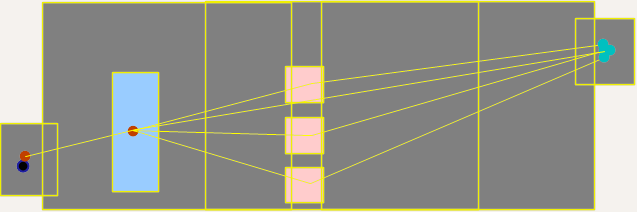
Typically, the queue threshold nis as follows: Proceed to service point if no more than __ people are queuing there = 0. This ensures that there is no queue at the service point.
Superordinate topic:
Information on editing:
Defining the Dynamic Potential for a static pedestrian route





