Selecting a trip chain file
1. On the Traffic menu, click > Dynamic Assignment > Parameters.
The Dynamic Assignment: Parameters window opens.
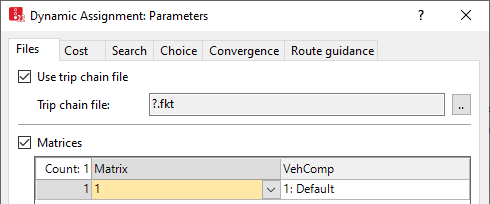
2. Select the option  Trip chain file.
Trip chain file.
3. Click on the icon  Select file.
Select file.
4. Select the desired directory.
5. Select the desired trip chain file.
6. Click the Open button.
The trip chain file is displayed. You can edit the attributes of the dynamic assignment (Attributes for the trip chain file, matrices, path file and cost file).

