Attributes of desired speed decisions
The Desired Speed Decision window opens automatically when you insert a network object and have selected to have the Edit dialog opened automatically after object creation (Right-click behavior and action after creating an object). By default, only the Desired Speed Decisions list is opened.
Into the window, you enter attribute values for the network object. For network objects which have already been defined, you can call the window using the following functions:
- ► In the list of network objects of the network object type, double-click the row with the desired network object.
- ► In the Network editor, select the network object of your choice. Then, on its shortcut menu, click Edit.
The network object may have additional attributes. In the network objects list of the network object type, you can show all attributes and attribute values. You can open the list via the following functions:
- ► On the network object sidebar, right-click the desired network object type. Then on the shortcut menu, click Show List (Shortcut menu in the network object sidebar).
- ► In the Network editor, select the network object of your choice. Then, on its shortcut menu, click Show In List (Selecting network objects in the Network editor and showing them in a list).
- ► On the Lists menu, in the desired category, click the network object type.
In the network objects list of the network object type, you can edit attributes and attribute values of a network object (Selecting cells in lists), (Using lists).
The objects of this object type may have relations to other objects. This is why the attributes list is shown as part of a coupled list (on the left). On the Lists toolbar, in the Relations box, you can show and edit the coupled list with the attributes of the desired relation on the right (see below Showing and editing dependent objects as relation) and (Using coupled lists).

|
Note: In lists, you can use the |
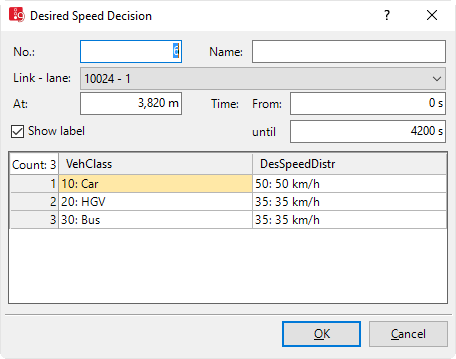
The basic attributes of the network element are shown in the upper area of the window and in the list of network objects for the particular network object type.
| Element | Description |
|---|---|
| No. |
Unique number of the desired speed decision |
| Name | Name of desired speed decision |
| Lanes | Ln: Number of lane |
| At | Position (Pos): Distance from start of the link or connector |
|
From time, To time |
Time interval in simulation seconds for which the Desired speed decision is active |
| Label |
 If the option is not selected, the label for the Desired speed decision is not displayed, even if the label for all Desired speed decisions is selected. If the option is not selected, the label for the Desired speed decision is not displayed, even if the label for all Desired speed decisions is selected. |
The list in the tab contains, amongst others, the following attributes:
| Element | Description |
|---|---|
| Vehicle class | Vehicle classes for which the desired speed decision applies |
| DesSpeedDistr | Desired Speed Distribution: Speed after the desired speed decision |
|
|
Notes:
|
Showing and editing dependent objects as relation
The attribute and attribute values of this network object type are shown in the list on the left, which consists of two coupled lists.
1. In the list on the left, click the desired entry.
The list on the right contains attributes and attribute values of network objects, and/or base data allocated to the network object selected in the list on the left (Using coupled lists):
2. On the list toolbar, in the Relations list, click > Desired Speed Distributions (DesSpeedDistr).
The attributes are described further above.
3. On the list toolbar, in the Relations list, click the desired entry.
4. Enter the desired data.
The data is allocated.
Superordinate topic:
Information on editing:
Using reduced speed areas to modify desired speed


