Editing the minimum clearance in the network editor
By default, Vissim inserts the minimum clearance of 5.0 m upstream of the destination section of the priority rule, as a green triangle on the link:
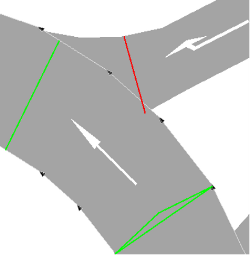
You can move the green triangle on the link to edit the value of the minimum clearance attribute. The green triangle for the min. clearance of a conflict marker is not displayed if the min. clearance is ZERO.
|
|
Tip: Alternatively, edit the Min. clearance attribute in the Priority rule window or in the Priority rules / Conflict markers coupled list. |
1. Make sure that in the network editor, you have selected the desired priority rule.
2. Click the green triangle and hold down the mouse button.
3. On the desired link, point the mouse pointer to the new position of your choice.
A window at this position shows the number of the priority rule, the link and the lane as well as the length of the minimum clearance.
4. Release the mouse button.
Superordinate topic:
Related topics:


