Editing signal groups
You can change the signal state sequence and its minimum durations. For signal states that in the signal sequence possess a variable duration, the value entered is interpreted as the minimum duration. For any other signal states, the value entered is interpreted as the duration. This, for instance, allows you to supply 2 seconds red-amber, 5 seconds amber for 70 km/h (speed limit in Germany) or 15 seconds minimum green for a heavily loaded straight flow.
1. Open the signal controller editor (Opening and using the signal controller editor).
2. In the Navigator, click Signal groups.
The signal groups list opens.
3. Right-click the entry of your choice.
4. On the shortcut menu, click Edit.
In the window, the name, default signal sequence, signal duration, and a description are displayed.
|
|
Tip: Alternatively, you can show the window via the following functions:
|
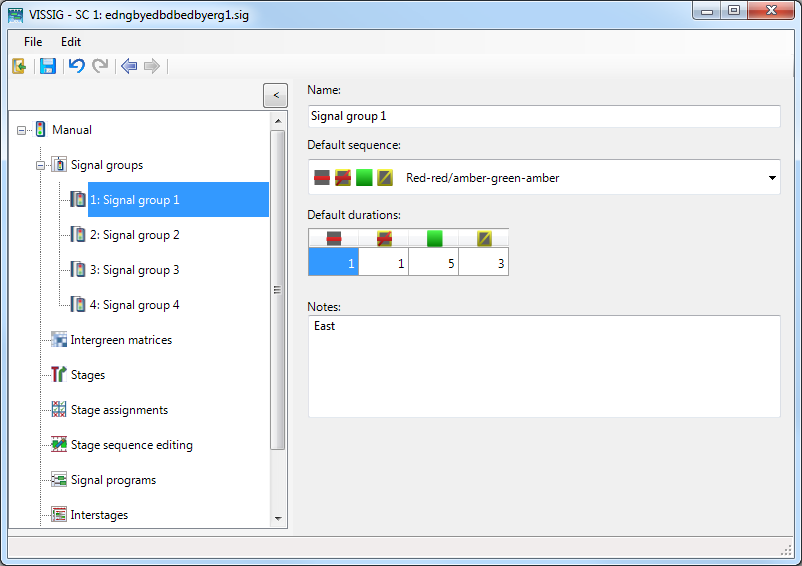
5. Make the desired changes:
| Element | Description | ||
|---|---|---|---|
|
Name |
Name of signal group, may contain Unicode characters. |
||
|
Default sequence |
With the exception of permanent signal sequences, you can choose any of the signal state sequences defined (Performing green time optimization of stage-based fixed time controllers):
|
||
|
|||
|
(Minimum) durations |
Symbol for signal state sequence and minimum durations in seconds of the signal state |
||
|
Notes |
Optional entry of text |
||
Changes are saved when you close the SC editor.



