Setting cost coefficients and destination parking lot selection for vehicle type
For dynamic assignment you can set cost coefficients and parameters for destination parking lot selection.
1. On the Base Data menu, click > Vehicle Types.
The list of defined network objects for the network object type opens.
2. Click the desired vehicle type.
3. Right-click in the list.
4. On the shortcut menu, click Edit.
The Vehicle type window opens.
5. Select the Special tab.
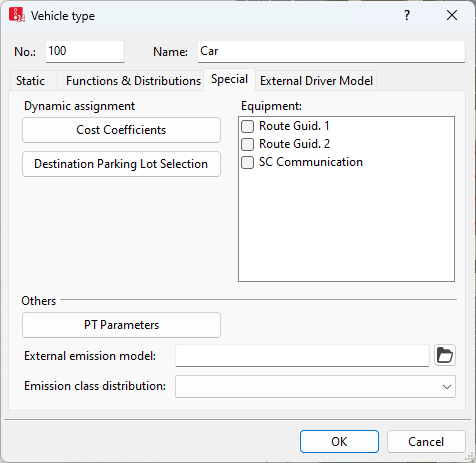
6. In the Dynamic assignment area, make the desired settings:
| Section | Description |
|---|---|
|
Cost coefficients |
Defines the proportion of various factors for the path evaluation for that type (Defining simulated travel times) |
|
Destination Parking Lot Selection |
The parameters are used as a decision criterion for parking choice in a corresponding decision situation (Defining the destination parking lot selection). |
7. Confirm with OK.
Superordinate topic:

