Editing functions and distributions of a vehicle type
1. On the Base Data menu, click > Vehicle Types.
The list of defined network objects for the network object type opens.
2. Click the desired vehicle type.
3. Right-click in the list.
4. On the shortcut menu, click Edit.
The Vehicle type window opens.
5. Select the Functions & Distributions tab.
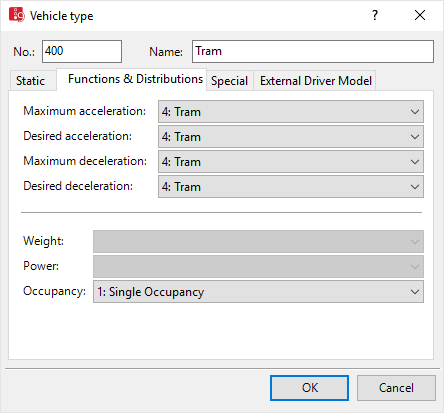
6. Make the desired changes:
| Element | Description |
|---|---|
|
Maximum Acceleration Desired Acceleration Maximum Deceleration Desired Deceleration |
Define the accelerations and decelerations of that vehicle type (Defining acceleration and deceleration functions). |
| Weight |
The weight distributions are active only for vehicle types of Category HGV and also, if an external model is selected (Using weight distributions) |
| Power |
The power distributions are active only for vehicle types of category HGV and also, if an external model is selected (Using power distributions). |
| Occupancy |
Defines the number of persons (including the driver) in a vehicle |
7. Confirm with OK.
Superordinate topic:

