Defining acceleration and deceleration functions
You can insert, select and edit acceleration and deceleration functions.
1. On the Base Data menu, click > Functions.
2. Select the desired entry:
The list of defined objects for the base data type opens.
By default, you can edit the list (Using lists).
3. In the list, on the toolbar, click the Add button  .
.
The window for the chosen function opens.
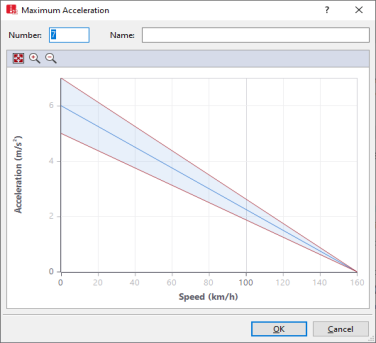
4. Make the desired changes:
| Element | Description |
|---|---|
|
Horizontal abscissa |
Speed |
|
Vertical ordinate |
Acceleration or deceleration value |
|
Three curves |
describe the stochastic distribution
|
Vissim uses the units which are selected by default (Selecting network settings for units).
5. Make the desired changes:
| Element | Description |
|---|---|
|
Name |
Name of function |
|
km/h |
Max. speed of desired speed range |
6. Click the start point or end point of the curve whose value you want to change, hold down the mouse button and drag the point to the desired value.
7. If desired, enter intermediate points:
| Element | Description |
|---|---|
|
Insert intermediate point |
Right-click on the desired position |
|
Move intermediate point |
Click the intermediate point, hold down the mouse button and drag the point. Progression of the three curves changes in the value range between the limiting intermediate points. |
|
Delete intermediate point |
Click the intermediate point, hold down the mouse button and drag the point to the adjacent start or end point. |
8. Confirm with OK.
You can show the attributes of the acceleration and deceleration functions in the respective attributes list (Attributes of acceleration and deceleration functions).

