Saving evaluations in databases
You can use the direct output to save the following evaluations to a database (Configuring the database connection for evaluations):
- Vehicle record (Saving vehicle record to a file or database)
- Vehicle travel times (raw data) (Evaluating vehicle travel time measurements)
- Pedestrian record (Saving pedestrian record to a file or database)
- Nodes (raw data) (Evaluating nodes)
- Signal changes (Evaluating signal changes)
1. Ensure that the database connection is configured (Configuring the database connection for evaluations).
2. From the Evaluation menu, choose > Configuration > Direct Output tab.
3. For the desired evaluation, select the option Write database.
4. Make the desired changes:
| Element | Description |
|---|---|
| From time | Simulation second in which the evaluation is started |
| To time | Simulation second in which the evaluation is finished |
| More | Evaluation-specific parameters. These are described in the individual evaluations. |
5. Confirm with OK.
6. Start the simulation (Running a simulation).
The database file is saved. A table EvalInfo is created for the evaluations in the database. The table contains the evaluations with the user-defined name of the table in the Table name column. If you wish to execute multiple simulation runs, the data from the simulation runs is saved only in a database table. In the attribute list, multiple columns with the same title name are merged to one column.
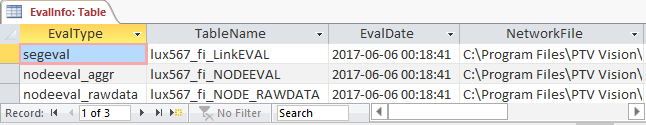
|
|
Note: If you wish to execute multiple simulation runs and to save the results in a database table, avoid switching the selection of attributes between simulation runs. Otherwise, the table with the previous data simulation runs will be deleted. |
Data from the simulation run are saved after the simulation end to the directory ..\<Name of network file>.results in the default data format *.db.
Superordinate topic:
Configuring evaluations for direct output
Related topics:
Saving discharge record to a file
Saving lane change data to a file
Saving vehicle record to a file or database
Evaluating vehicle travel time measurements
Saving vehicle input data to a file
Evaluating pedestrian areas with area measurements
Saving pedestrian record to a file or database
Evaluating pedestrian travel time measurements
Saving pedestrian travel time measurements from OD data to a file
Saving signal controller green time distribution to a file
Saving data about the convergence of the dynamic assignment to a file
Evaluating signal controller detector records
Saving managed lane data to a file
Saving PT waiting time data to a file


