Add-on module SCOOT
|
|
Note: You must have a license for the add-on module. |
The control procedure additionally uses the following files:
- SCOOT_LOGIC.dll
- SCOOT_GUI.dll
- The Siemens program PCScoot
 assets.new.siemens.com
assets.new.siemens.com
Some control procedures expect the supply file to be saved in the same directory that contains the *.inpx file. If a control file is saved to a directory that does not meet the requirements of the control procedure, this can cause the program to crash. The supply files of the control procedures Fixed time/Vissig, VAP and RBC can be saved to any directory Vissim can access. Vissim does not need the supply files to be saved to a specific directory. Should you have any questions regarding supply files, please contact the company that developed the control procedure.
1. On the Signal Control menu, click > Signal Controllers.
The Signal Controllers list opens.
By default, you can edit the list (Using lists).
2. Right-click the entry of your choice.
3. On the shortcut menu, click Edit.
The Signal Controller window opens.
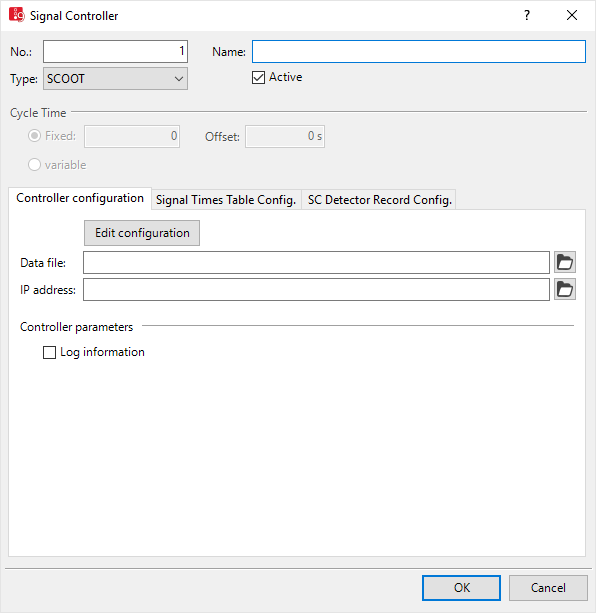
4. In the Type field, select > SCOOT.
5. Make the desired changes:
| Element | Description |
|---|---|
|
Data file |
SupplyFile: supply file |
| IP address | Data file of fixed time control *.sig |
| Controller parameters |
Log information:
|
The control procedure additionally uses the following files:
| Element | Description |
|---|---|
| Program file |
ProgFile: SCOOT_Logic.dll file Program file of control logic that shall be used to control the intersection. Provided as a 64-bit version according to your 64-bit license. |
| Dialog DLL file |
GuiFile: SCOOT_gui.dll file Provided as a 64-bit version according to your 64-bit license. |
| WTT files | WTTDat: Value type-tables. They contain the data types of the control logic that shall be displayed in the SC Detector Record or in the Signal Times Table window, as well as the display type. |

 Select this option to write data required for UTC communication to the LOG file:
Select this option to write data required for UTC communication to the LOG file:
