Exporting PT stops and PT lines for Visum
After a dynamic assignment, you can export the network of PT stops and PT lines from dynamic assignment for visualization in Visum. Paths and matrices are not exported. In Visum, PT stops and PT lines are displayed graphically. Vissim creates the following files in the process:
- Visum version file *.ver
- Visum network file *.net
The data of the network file is also contained in the version file.
1. Open the desired network in Vissim.
2. Make sure that a dynamic assignment was performed.
3. On the File menu, click > Export > PTV Visum (Nodes/Edges).
The PTV Visum Export window opens.
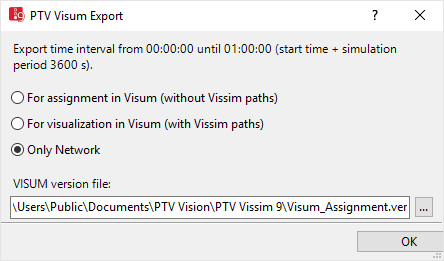
4. Select Only Network.
5. Click the button  .
.
6. Specify a directory and a file name for the version file *.ver.
|
|
Note: You can specify only the directory and the file name for the version file. In parallel to the *.ver file, a Visum network file *.net is created during data export. |
7. Confirm with OK.
Superordinate topic:


