Exporting nodes and edges for assignment in Visum
After a dynamic assignment, you can export the network and demand from the dynamic assignment for assignment in Visum (Using an assignment from Visum for dynamic assignment). Vissim creates the following files in the process:
- Visum version file *.ver
- Visum network file *.net
- Visum matrix files *.mtx
The data of the network file and matrix file is also contained in the version file.
1. Open the desired network in Vissim.
2. Make sure that a dynamic assignment was performed.
3. On the File menu, click > Export > PTV Visum (Nodes/Edges).
The PTV Visum Export window opens.
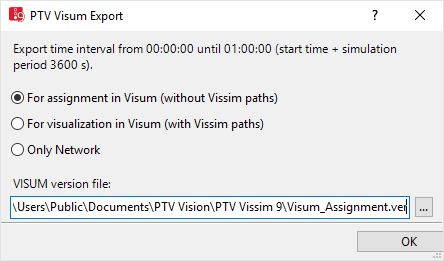
4. Select the option For assignment in Visum (without Vissim paths).
5. Click the button  .
.
6. Specify a directory and a file name for the version file *.ver.
|
|
Notes:
|
7. Confirm with OK.
The export starts. If the Vissim network contains nodes with non-unique zone connectors (parking lot zone), a message is displayed. May you still perfom the data export or cancel it.
8. If you cancel the export, you can cancel the non-unique zone connectors (Canceling non-unique zone connectors). Then perform the export again.
Superordinate topic:
Related topics:
Opening exported data in PTV Visum
Network objects generated in Visum from the Vissim export
Information on editing:


