Showing a signal controller detector record in a window
The signal controller detector record contains data of the last 100 seconds of a simulation run or tests. Before showing the signal controller detector record, configure the signal controller detector record of the signal controller (Configuring a signal controller detector record for signal controller).
|
|
Tip: Alternatively to the next step, you can open the signal controller detector record for a specific signal controller. In doing so, you are skipping the next step and are not selecting any settings for labeling. In the Signal Controllers list, right-click the desired signal control and on the shortcut menu, click Show SC Detector Record. |
1. On the Evaluation menu, click > Window > SC Detector Record.
The SC Detector Record - Windows opens.
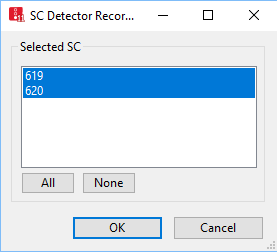
2. Make the desired changes:
|
Element |
Description |
|---|---|
| Selected SC |
Select signal controller |
| All |
Select all defined signal controllers. The evaluation for each signal controller is shown in a window. |
| None |
Cancel selection of all signal controllers |
3. Confirm with OK.
The SC Detector Record - window closes. The SC<Number> Detector Record - window for the selected signal controller opens. When you start the simulation, the signal controller detector record is displayed depending on the settings made in the SC Detector Record Config. Tab (Results of signal controller detector evaluation).


