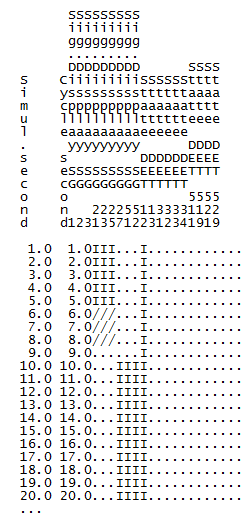Results of signal controller detector evaluation
During a simulation or during a test run, the values of all data specified in the configuration in the last 100 simulation seconds are shown in the SC Detector Record window.
The type of values which can be recorded depends on the control procedures of each signal controller. You can refer to the documentation of the control program in this case.
If in the Direct Output tab, you selected SC Detector Record and the simulation or test run have been completed, the *.ldp file contains the following data: The signal controller detector record is constructed as a table with one row per simulation second and one column per selected type of values. The record can show up to 1,000 values and up to 3,000 characters per row.
|
Element |
Description |
|---|---|
| Row 1 | Name of evaluation with time of evaluation |
| Row 2 | Comment on simulation |
| Row 3 | Signal controller number, control files, program number, simulation run or test |
| Other rows | Evaluation data. The columns correspond to the sequence of values in the Configuration window. |
|
|
Note: The values are saved after the run of the control logic. |
If simulations run several times, the respective Random Seed is attached as an index of the simulation run to the name of the evaluation file *.ldp.
For VS-PLUS, you may also output the following value types in the signal controller detector record (SG = signal group; VS = Verkehrsstrom - German for traffic volume):
|
Value type |
Meaning |
|
|---|---|---|
|
Active flag of traffic volume |
Active flag of traffic volume, VS-Plus specific | |
|
GreenMax of traffic volume |
GreenMax of traffic volume, VS-Plus specific | |
|
Main indicator PE |
Next traffic volume of main sequence of the relevant priority element (1-6) to be processed |
|
|
Control time of traffic volume |
Control time of traffic volume, VS-Plus specific | |
|
Empty column |
Distance from a space |
|
|
Priority class of traffic volume |
By default: 1: PrT, 2: PT, 3: Emergency vehicles |
|
|
Priority level of traffic volume |
Priority level of traffic volume:
|
|
|
Priority value of traffic volume |
Priority level of traffic volume, VS-Plus specific | |
|
Signal state of SG |
|
|
|
Simul.second |
Simulation second between 1 and 999,999,999 |
|
|
Separator |
vertical line between two columns |
|
|
Cycle second |
Tx second between 1 and cycle time |
|
|
DET waiting time |
Counter which adds up the time from the first passing of a detector to the next release |
|
|
Waiting time of traffic volume |
Time in seconds since detection of the traffic volume (such as DET waiting time - deceleration time) |
|
|
State of DET |
|
|
|
State of calling point |
State of a calling point |
|
|
State of traffic volume |
Coded state of the traffic volume, for example:
|
|
Example of signal controller detector record file *.ldp
Signal control detector record [6/6/2019 14:56:45] Luxembourg, SC 3-10 SC 5; program file: vap216.dll; import files: l05_11hp.VAP, l05.pua; program no. 1; simulations run
Superordinate topic:
Evaluating signal controller detector records
Information on editing:
Configuring a signal controller detector record for signal controller