Making global settings in the SC Editor
|
|
Note: The following tabs are only available with the add-on module Vissig. |
1. Open the SC Editor (Opening and using the SC Editor).
2. On the Edit menu, click > Options.
The Options window opens.
3. Make the desired changes:
Common tab
- Select the desired language.
The selected language is used as the default language.
Optimizations tab
| Element | Description | |
|---|---|---|
|
Interstages |
Optimizes green time duration:
|
|
View tab
| Element | Description | |
|---|---|---|
|
Stages |
|
|
|
Signal programs and interstages |
|
|
Export tab
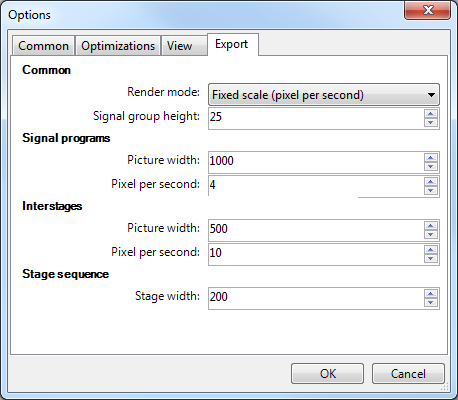
| Element |
Description |
|---|---|
|
Common |
|
|
Signal programs |
|
|
Interstages |
|
|
Stage sequence |
Stage width: Width of the stage in pixels for the export. The given value is taken into account if the Fixed width option is selected as the Render mode. |

 If this option is selected, the target signal states of the individual signal groups have at least the minimum period specified in the signal groups.
If this option is selected, the target signal states of the individual signal groups have at least the minimum period specified in the signal groups. If the option is not selected, the green is ended at the start of the interstage when changing from green to red.
If the option is not selected, the green is ended at the start of the interstage when changing from green to red.