Using the Ring Barrier Controller RBC add-on module
|
|
Note: You must have a license for the add-on module. |
The Ring Barrier Controller control procedure is used in North America and has superseded NEMA.
|
|
Note: If a network file with NEMA type controls is read in, these controls are automatically converted to controls of the RBC type. |
In Vissim, the external SC type Ring Barrier Controller has a graphic user interface and additional functions.
In Vissim the settings are saved as an external file with the file extension *.rbc.
The English version of the RBC manual, Manual_RBC.pdf, can be found in the directory Doc\ENG of the Vissim installation.
1. On the Signal Control menu, click > Signal Controllers.
The Signal Controllers list opens.
By default, you can edit the list (Using lists).
2. Right-click the entry of your choice.
3. On the shortcut menu, click Edit.
The Signal Controller window opens.
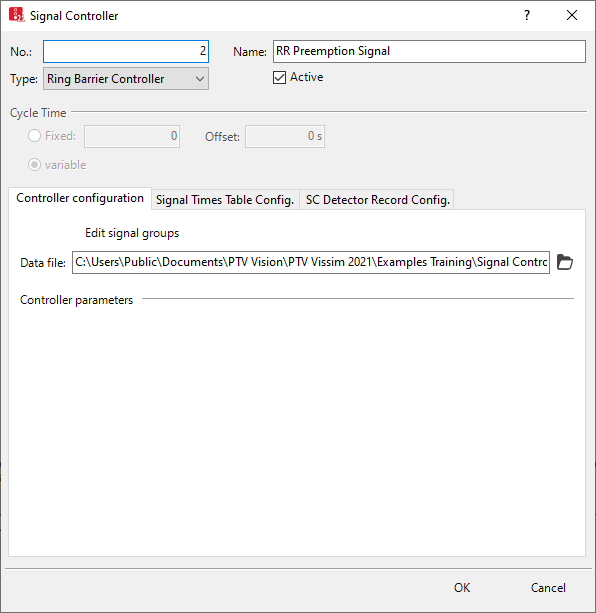
4. Select field Type > Ring Barrier Controller.
5. In the Data file box, select the file of your choice.
The control procedure additionally uses the following files:
| Element | Description |
|---|---|
| Program file |
ProgFile: rbc_controller.dll file: program file of the control logic with which the node is to be controlled. Provided as a 64-bit version according to your 64-bit license. By default, the file is stored in the Exe directory of your Vissim installation. |
| Dialog DLL file |
GUIFile: rbc.dll file: is provided as a 64-bit version according to your 64-bit license. By default, the file is stored in the Exe directory of your Vissim installation. |
| WTT files | WTTFiles: Value type tables: These contain the data types of the control logic which are to be shown in the Signal Control Detector Record or in the Signal Times Table window, as well as the display type. If the control consists of several TL modules, you must specify the associated *.wtt file for each module. By default, the file is stored in the ..\Exe directory of your Vissim installation. |
6. Click Edit signal groups.
The Ring Barrier Controller window opens.
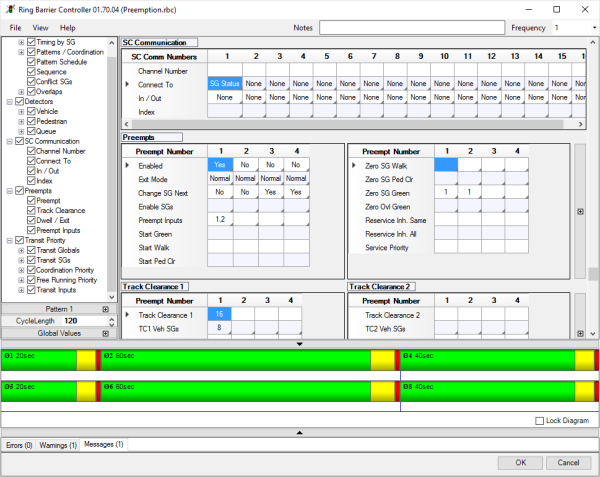
7. Proceed as described in the manual RBC-Manual.pdf, in the DOC\ENG directory of your Vissim installation.

