Using SC type Fixed time
The SC type Fixed time allows you to define fixed time signal controllers. To edit the signal plan, you use the graphical SC editor. Depending on the Vissim license, you have add-on functions in the SC editor with Vissig, which deviate from the standard version of Vissim (Opening and using the SC Editor).
Vissig determines the current cycle second for a fixed cycle time
- In Vissim, the first cycle starts at 00:00:00. At the simulation start, the cycle second is calculated based on this start time.
- If the start time (time of day) specified in the simulation parameters is 00:00:00, the cycle and simulation start at the same time.
- If the start time (time of day) specified in the simulation parameters is not 00:00:00, at the simulation start, the current cycle second may have a value other than 0, as the first cycle was started at 00:00:00.
1. On the Signal Control menu, click > Signal Controllers.
The Signal Controllers list opens.
2. Right-click the entry of your choice.
3. On the shortcut menu, click Edit.
The Signal Controller window opens.
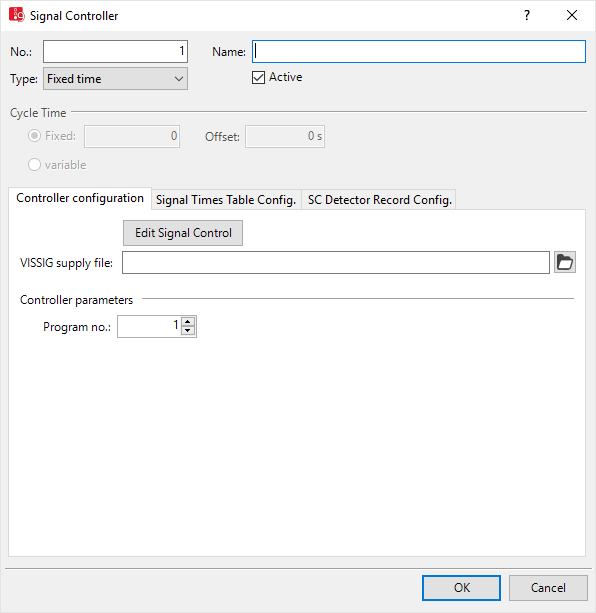
4. In the Type field, select > Fixed time.
|
|
Note:
|
5. Open the Controller configuration tab.
6. Make the desired changes:
| Element | Description | ||
|---|---|---|---|
|
VISSIG supply file |
Signal control file *.sig in XML format.
|
||
| Program no. |
ProgNo.: The signal program or daily signal program list that you want to simulate (Defining and editing daily signal program lists). A change of program is possible if the simulation run is in single-step mode. If the new signal program number is confirmed with OK, the changeover is triggered in the next simulation second. |
||
| Edit Signal Control button |
The signal program editor opens (Opening and using the SC Editor). The signal groups must be created or deleted in the SC Editor. Changes in the channel number of existing signal groups are detected in Vissim and adjusted accordingly in the corresponding signal heads.
|
The control procedure additionally uses the following files:
| Element | Description | ||
|---|---|---|---|
| Program file |
ProgFile: File with control logic, VISSIG_controller.dll by default |
||
| Dialog DLL file |
GUIFile: File name of supply interface, VISSIG_GUI.DLL by default |
||
| Supply file 1 |
SupplyFile1: Configuration file, vissig.config by default
|
||
| WTT files |
WTTFile: Value type tables: Contain the data types of the control logic and the type of display in the SC detector record or in the Signal times table window. VISSIG.wtt by default. |
Superordinate topic:
Using signal control procedures
Information on editing:
Defining SC and signal control procedures
Changing control procedures for SC type
Showing licensed signal control procedures
Defining signal groups for Siemens VA, TRENDS, VAP, VS-Plus
Using SC type Railway Crossing
Performing green time optimization of stage-based fixed time controllers

