Modeling parking and stopping on the roadside
For a real parking space, you can define a perpendicular or a diagonal parking lot with several parallel parking spaces.(Defining a car park).
For parking or stopping on the roadside define:
- a parking lot of the type Real parking spaces. Depending on the attributes Length and Length of each space: the parking lot may have several parking spaces. The parking spaces are aligned one after the other towards the lane.
- a vehicle routing decision of the type Parking lot, with one or several vehicle routes. Each vehicle route leads from the vehicle routing decision to a parking lot (Defining parking routes).
Vehicle routing decisions of the type Parking Lot work similarly to vehicle partial routes (Modeling vehicle routes, partial vehicle routes, and routing decisions). However, instead of routes, the desired number of parking lots is assigned. In the attributes of the vehicle routing decision type Parking lot you can specify (Attributes of parking lots):
- Parking duration: the desired time distribution, how long you want the vehicle to park
- Parking rate: The percentage of vehicles that per time interval you want to assign a parking space of the parking lots assigned.
Positioning a parking lot and vehicle routing decision of the type Parking lot
In the network editor, you have the following options for adding parking spaces and routing decisions:
- Create a car park together with the necessary network objects
Add a car park if you want to define a perpendicular or diagonal parking lot with several parallel parking spaces (Defining a car park).
- Add network objects individually
Add the parking space and the routing decision individually if you want to define longitudinal parking spaces, individual perpendicular or diagonal parking spaces. A parking lot is created in the Network editor on a lane (Defining parking lots). If the lane does not continue downstream of the parking lot, the emergency stop position of the first downstream connector must not be tangent to the parking lot (Attributes of connectors).
The beginning of a parking lot must be positioned in movement direction and at a sufficient distance further downstream of the corresponding vehicle routing decision of the type Parking lot. This allows vehicles enough time to slow down and safely reach the first parking space. Otherwise, it might not be possible to allocate a vehicle to the first parking space(s), or the vehicle might miss its assigned parking space and block the traffic flow.
If the parking lot is located on a single-lane link, vehicles parked there might hinder free traffic flow on this link. With each time step, vehicles heading for a parking space in this parking lot check whether there is another parking space available. The vehicle thus drives far downstream in order to move up, if possible, and if the value of the Attraction attribute has been set to such a high level that the parking space located downstream is more attractive than the parking spaces located upstream.
Requirements for a vehicle to take the routing decision into account
If the vehicle passes the routing decision of the type Parking lot, Vissim checks the following criteria so that a parking route can be allocated to the vehicle. If a criterion is not met, the vehicle continues to follow its route or path.
- The vehicle has not yet been allocated a destination parking lot.
- A routing decision has been defined for this parking route.
- The time interval for the parking route is long enough.
- Values for the time interval are specified in the routing decision attributes Parking duration and Parking rate.
- The vehicle type is part of a vehicle class selected for the routing decision.
If these criteria are met, Vissim determines whether a parking route can be allocated to the vehicle on the basis of the distribution of the Parking rate attribute. In doing so, the vehicle classes selected, including PT vehicles, are taken into account. Vissim then checks whether the parking duration from the distribution equals 0 seconds.
If the criteria are met, the vehicle is looking for a parking space and Vissim checks whether a parking space and parking route can be allocated to the vehicle.
Requirements for the vehicle to be allocated a parking space
- A parking route can be allocated to the vehicle.
- For the parking routing decision, the entry Waitis selected in the Full occupancy behavior attribute, not all parking spaces in the parking lot are already occupied and a vehicle is not already waiting in front of each parking space.
- Free parking spaces are long enough.
- The car park can be accessed during its normal opening hours.
- If the Detect blockage attribute is selected: at least one parking space is accessible.
- Free parking spaces are located downstream of emergency stops.
- The time distribution period selected in the Parking duration attribute of the vehicle routing decision type Parking lot is shorter than the time period specified in the Maximum parking duration attribute of the parking lot.
- There is enough parking capacity. The parking capacity of parking spaces is based on the length of the parking lot and the length of each parking space. To change the parking capacity, in the Network editor, change the length of the parking lot.
Vehicle routing decision assigns vehicle parking space
Vissim selects the parking space depending on the following attributes (Attributes of parking lots):
- Available parking spaces for the respective vehicle length, depending on the Length per parking space attribute
- Attraction: The best suitable parking space is determined based on the attribute Attraction. If multiple parking spaces have the same attraction, Vissim choses one of them based on uniform distribution.
If no suitable parking space is found, the parking request will be rejected and no parking route will be allocated. The vehicle continues on its route or follows its path.
Vissim finds suitable parking space
If a parking lot only consists of a single parking space, a vehicle may park there if it is maximally as long as the parking space. The vehicle needs at least 2 cm more space for parking than the length of the parking space.
If the vehicle is longer than a parking space, Vissim checks whether two or more adjacent spaces are available to accommodate the vehicle. If a vehicle takes up all the parking spaces of a parking lot, the vehicle may park there if it is maximally as long as the total length of the parking spaces. If a vehicle does not take up all the parking spaces of a parking lot, the vehicle may park there if the total length of the parking spaces is at least 0.5 m longer than the vehicle. This ensures that there is sufficient space for pulling into and out of the parking space and the other adjacent parking spaces.
Parking spaces that are only partly used by a vehicle will not be assigned to another vehicle and are considered occupied. A vehicle always come to a standstill at the beginning of a parking space. If there are not enough adjacent parking spaces available for the long vehicle, it does not park, but continues on its route.
Vehicle routes to parking space
Vissim automatically generates vehicle routes that lead from the vehicle routing decision of the type Parking lot to each parking space of the corresponding parking lots. You cannot change these internal vehicle routes.
Displaying parking and parked vehicles
During the simulation, vehicle movements are displayed realistically for vehicles pulling into and out and in reverse of a parallel, diagonal or perpendicular parking lot. Once the vehicle has reached its final parking position in the parking space, in 2D mode, the vehicle inside is highlighted in blue (by default). This corresponds to the color of the parking state Parked. Examples:
| Parallel parking lot | Diagonal parking lot | Perpendicular parking lot |
|---|---|---|
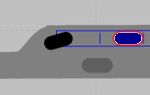
|
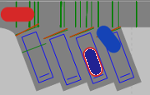
|
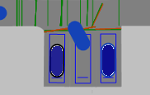
|
Dwell time distribution defines parking duration
For the Parking duration attribute of the parking routing decision, you can select the desired time distribution. The parking duration begins when the vehicle is parked in the parking space in the direction of travel and the traffic on the adjacent lane, previously blocked, can flow again.
Assigning the vehicle a free parking space
If a parking space has not been assigned to a vehicle and no vehicle is parked in it, it is considered free. Vissim can then assign it to a vehicle. This is also the case, if the parking space can currently not be reached, as it is blocked by a vehicle, e.g. because of a traffic jam.
Occupying and blocking parking spaces
A parking space is considered occupied and is not assigned to another vehicle, if:
- It has already been assigned to a vehicle. The vehicle follows its route until it comes to a stop in the parking space. From this point on, the parked vehicle blocks the parking space.
- If because of its length, a vehicle is assigned several adjacent spaces, these are considered occupied. The vehicle follows its route until it comes to a stop in the parking spaces. From this point on, the parked vehicle blocks the parking spaces.
- The parking space is considered occupied and remains assigned to a vehicle, even if the vehicle has not yet reached it or access to it is blocked by another vehicle due to the following:
- The vehicle is parked in a traffic jam.
- The vehicle is stuck in a traffic jam on a lane next to the parking space.
- The vehicle is stuck in a traffic jam on the connector leading to the link with the parking lot where the parking space is located.
- as soon as a parking space is reserved for a waiting vehicle, as all parking spaces that can be assigned according to routing decision type Parking lot are still occupied.
Parking when parking lot is blocked
If a vehicle is unable to park because another vehicle is blocking access to the parking lot, after 60 seconds its driving status changes to Ignores parking blockage and the vehicle still parks.
Leaving the parking space
After the dwell time, the vehicle leaves the parking space via an automatically generated route that guides it back to its original route.
|
|
Note: Vissim determines the shortest path, in terms of time, to a position downstream of the parking lot routing decision. For generation of the route that takes the vehicle from the parking lot back to the route network, Vissim accounts for the entire route as well as for the current position of the vehicle on the parking lot it wants to leave. Thus, a vehicle might travel part of its original route twice or skip part of it. |
Parking direction when pulling into and out of a parking space
The vehicle drives forward into the parking space. The vehicle cannot back into a parking space. The Parking direction attribute of the parking space defines whether the vehicle pull outs of a parking space forward or in reverse (Attributes of parking lots). This allows the vehicle to pull into and out a parking space in the following parking directions:
- Pull into and out of parking space forward: For modeling parking in a parking lot that the vehicle can leave driving forward, e.g. a parallel parking lot, with several parking spaces parallel to the link.
- Pull into parking space forward, pull out in reverse: For modeling parking in a diagonal or latitudinal parking lot.. At least one connector leads to the link with the parking lot. The link ends downstream of the parking lot.
In dynamic assignment, vehicles cannot reverse out of parking.
If the vehicle pulls out of the parking space in reverse, the following applies:
- The car following model may be Wiedemann 74 or Wiedemann 99.
- Visibility is based on the driving behavior parameters for forward driving. This allows Vissim to determine the distance and number of perceived vehicles. The distance is calculated starting from the rear edge of the vehicle. The vehicle pulling out of the parking space in reverse notices other vehicles on its route. If there is an oncoming vehicle, both vehicles can brake.
- The DesSpeed of the vehicle is based on the DesSpeed specified in the Speed (reversing) attribute of the parking lot.
- At the end of the parking duration, the vehicle pulls out of the parking lot in reverse and takes the first connector whose desired direction is All, back onto its starting link. When pulling out of the parking space in reverse, the vehicle may only use connectors whose desired direction is All, Right or Left and ignores connectors with the direction None. This may be a different connector than the one used by the vehicle for parking and it may also lead to another link or lane. The vehicle drives backwards until it has reached the link on which its route lies and on which it can continue driving forwards. It then comes to a standstill. Once the waiting time has passed, the vehicle continues driving forwards on its route that has been defined in the parking lot attribute Direction change duration distribution (Attributes of parking lots). When driving forward, the vehicle drives at the DesSpeed valid before parking.
- Vissim Internally calculates the position at which the vehicle comes to a standstill, so that the vehicle can continue driving forward on its route from the next time step.
- The Travel direction attribute of the vehicle is set to Reverse, e.g. in the Vehicles in Network list.
- The Driving state attribute of the vehicle is set to Reversing, e.g. in the Vehicles in Network list.
- The vehicle follows its vehicle route. The route uses the front edge of the vehicle as a reference point.
- Vehicles reversing out of a parking space must be protected against any vehicles approaching: Vehicles pulling out of a parking space wait for a gap in the major flow, vehicles parking into a parking space, wait to let a vehicle pull out of parking space. Conflict areas on the connectors used by the vehicle for reversing out of a parking space are sufficient for protection. These conflict areas must be assigned the status passive (Using conflict areas). Further network objects for the protection of vehicles reversing out of a parking space are not required, for example priority rules or stop signs. In order for Vissim to secure the vehicle reversing out of the parking space, the vehicle must have at least 3 cm more space to reverse out of the parking space than the length of the parking space. The protection of the vehicle also takes into account vehicles on drive aisles with oncoming traffic on the opposite lane.

|
Note: When using Vissim version 2020 or later to open a Vissim network created in a previous version, make sure the conflict areas have been assigned the status passive on the connectors that the vehicle uses for reversing out of a parking space. This will eliminate the need for other network objects defined for securing vehicles reversing out of a parking space, such as priority rules or stop signs. Also check the protection in the simulation and delete any unnecessary network objects. |
Parking behavior on links with several lanes and parking lots
A vehicle only selects a parking space that is not occupied or blocked by another parking vehicle.
In the following cases, an available parking space is blocked by another vehicle that is either parked in the space or on a lane next to an available space:
- To the left and/or right of the parking space, there is a lane without a parking lot, on which a vehicle is parked next to the available parking space.
- To the left and/or right of the parking space, there is a lane with parking lots and another lane without parking lots. A vehicle is parked in the parking space between the available parking space and the lane without a parking lot.
- To the left and/or right of the parking space, there is a lane with parking lots and another lane without parking lots. There are two available parking spaces next to each other, but a vehicle is parked on the lane next to the two spaces.
As soon as a vehicle traverses the section of a vehicle routing decision of the type Parking lot, Vissim checks its vehicle routes and the corresponding parking lots. Vissim then finds and occupies a parking space for the vehicle. With every time step, Vissim checks for all vehicles that do not have the status Waiting, whether the occupied parking space is still accessible. If the parking space is still accessible and lies on a link with a single lane, or if the parking space is no longer accessible, Vissim will look for an accessible parking space that is available. This parking space must be located on a parking lot downstream of the current parking route of the vehicle.
If the parking space chosen for a vehicle is still available when the vehicle traverses the decision point, but is occupied right before it arrives there, the vehicle will choose another parking space. Precondition: There is still a parking space available further downstream, on the route of the parking routing decision.
If an attractive parking space becomes available after the vehicle has traversed the decision section, the vehicle drives towards the originally selected parking space as long as it is still accessible.
If the vehicle cannot park on any of the parking spaces because there are not enough spaces available and accessible, the vehicle routing decision of the type Parking lot is ignored. The vehicle continues driving on its original route.
Parking behavior with one lane and at least one occupied parking space
If on a lane with multiple parking spaces in a row, one or several of the spaces are occupied or reserved, the driver of a vehicle will choose a parking space further upstream that is located before the other available parking spaces. This is also true if the Attraction attribute suggests a parking space further downstream. With each time step, the driver of the vehicle checks whether in the meantime a more attractive parking space has become available and changes its destination accordingly.
Vehicle reserves parking space and waits until parking space is free
If a vehicle passes a vehicle routing decision of the type Parking lot and there is no free parking space, you can set the attribute Full occupancy behavior to specify what you want the vehicle to do in this case (Attributes of parking routing decisions):
- continue driving
- drive to the next parking space that can be reserved, wait there until the parking space frees up and then park there
Requirements for a parking space to be reserved:
- The parking space is occupied, a vehicle is parked in it.
- The parking space has not been reserved.
- The length of the parking space is large enough to fit the length of the vehicle. If the vehicle is longer than the parking space and multiple adjacent spaces cannot be reserved, the vehicle continues driving.
On its way to a reserved parking space, the vehicle does not look for another free parking space.
The vehicle continues driving in the following cases:
- There is no free parking space available.
- No parking space can be reserved.
- All parking spaces are reserved.
- For the parking routing decision, in the attribute Full occupancy behavior, Drive On is selected.
- There is no parking space that is long enough for the vehicle.
- Vissim Is unable to calculate the parking duration, as all parking spaces are occupied, but no vehicles are parked there yet, e.g. because they have not yet reached their assigned parking space or cannot reach it because another vehicle, stuck in a traffic jam, is blocking it.
Use parking lot groups
You can allocate parking lot groups to parking lots that you would like to include in the Parking lot groups evaluation (Defining parking lot groups), (Displaying parking lot group results in lists).
Evaluate parking lots
You can use evaluations to enter result attributes for the following object types and display them in lists:
- Parking spaces (Displaying parking space results in lists)
- Parking lots (Displaying parking lot results in lists)
- Parking lot groups (Displaying parking lot group results in lists)
- Parking routing decisions (Displaying parking routing decisions in lists)
The evaluations take into account the effects of routing decisions that are traversed within the same time step.
For the Vehicle record evaluation you can also select result attributes that contain parking space data (Saving vehicle record to a file or database).
If a vehicle is removed from the Vissim network via COM and it is included in an evaluation that evaluates parking processes, the Number of parked vehicles is reduced by 1. However, this is not considered pulling out of a parking space.
If a vehicle of the dynamic assignment is added to the Vissim network via COM, the Number of parked vehicles is increased by 1. However, this is not considered pulling into a sparking space. If a path is allocated to this vehicle, it will pull out of the parking space and follow its path.
Evaluations take occupied parking spaces into consideration.
If the vehicle occupies several parking spaces in a parking lot due to its length, Vissim includes this result as a single parking operation in the evaluation.
If the distance between the front edge of the parked vehicle and the next downstream parking space of a longitudinal parking space is less than the minimum distance of 0.5 meters, this parking space is also considered occupied by the vehicle, as no other vehicle can use this parking space. This also applies to the minimum distance between the rear edge of the vehicle and the adjacent parking space located upstream of the vehicle’s parking space.
