
Note: You will need the add-on module Vissig.
|
|
Note: You will need the add-on module Vissig. |
You can form stage sequences from the stages defined and create the interstages.
1. Open the SC Editor (Opening and using the SC Editor).
2. Double-click the desired SC in the Navigator.
3. In the navigator, click Stage sequence editing.
The existing stages are displayed in the upper pane. The currently selected stage sequence is displayed in the lower pane.
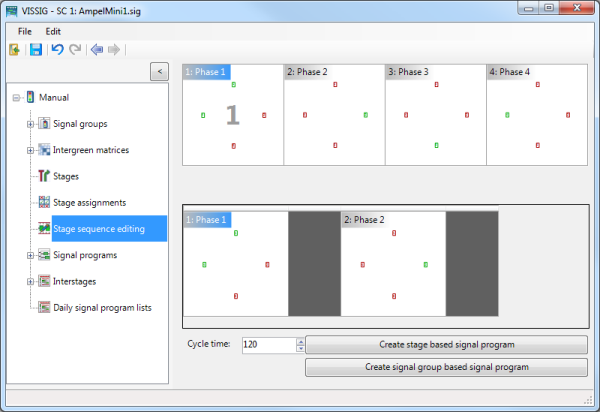
In the upper pane, you define individual interstages and stage sequences.
|
|
Tip: You can change the ratio between the upper and lower pane using the horizontal divider. |
1. Click on the From stage.
The From stage is marked.
2. Hold down the Ctrl key and click on the To stage.
The stages are called 1 and 2.
3. Right-click in the window.
4. From the context menu, choose Create an interstage.
The interstage is created and graphically displayed.
|
|
Tip: You can define several interstages, for example, with and without minimum duration, between two stages. |

|
Notes:
|
You can define a stage sequence for calculating the signal program in the upper pane.
1. Hold down the Ctrl key and click on the desired stage sequence.
2. Right-click in the window.
3. In the context menu, select the entry Create sequence.
The new stage sequence is displayed in the lower view.
4. To add an additional stage to the already defined stage sequence, mark an individual stage and choose Add to sequence in the context menu or double-click the stage.
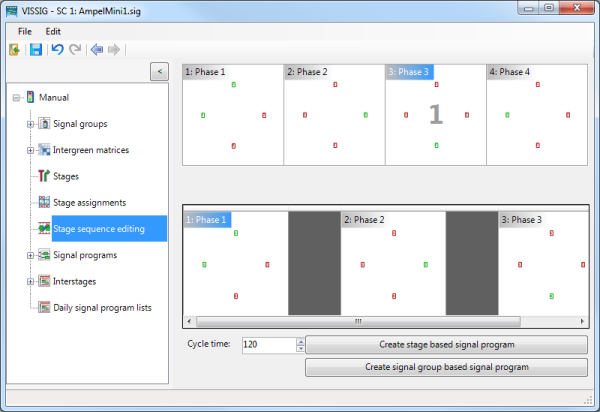
1. In the menu, choose Edit > Options Export tab.
2. Make the desired settings for formatting the graphic.
3. From the context menu, choose Export entry.
You can create a signal program with a fixed cycle time via the following functions from the stage sequences:
A stage-based signal program with a prescribed cycle duration is calculated. The editing view of the signal programs is opened for further processing of your signal program.
A signal group based signal program with a prescribed cycle duration is calculated. The editing view of the signal programs is opened for further processing of your signal program.
You can manually define the interstages that you want to use to calculate the signal program.
1. Right-click the gray area between the two desired stages.
2. In the context menu, select the entry Interstages > Create or an existing interstage.
If the interstages are not manually selected, the system checks whether a suitable interstage already exists for each stage change of the stage sequence.
The interstage is deleted again for signal group-based signal programs after the calculation of the signal program.
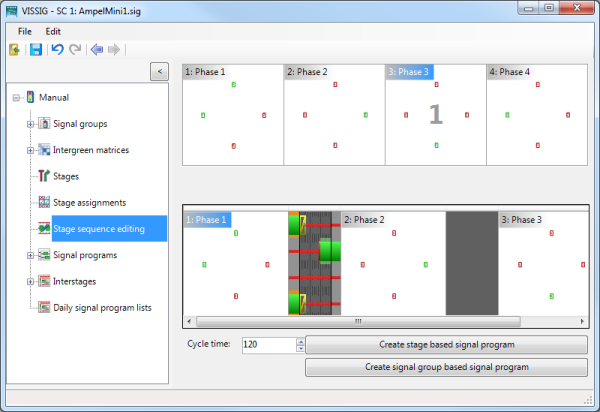
1. Double-click on the interstage.
The editing view of the interstage opens.
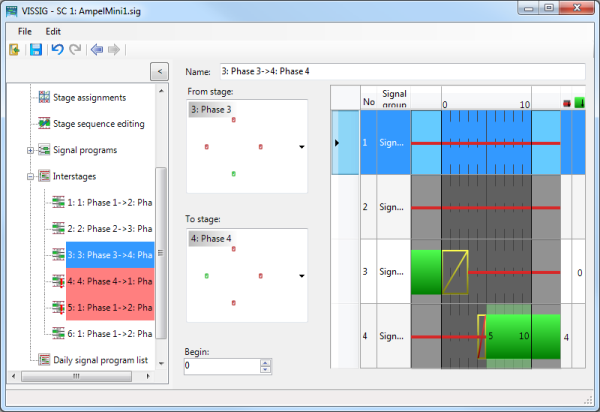
2. Make the desired changes.
3. Click on the icon  .
.
The Stage sequence editing window opens.
4. Click the  Save button.
Save button.
Superordinate topic:
