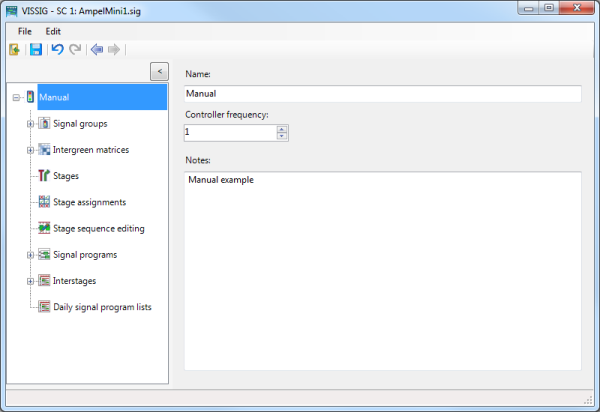
1. Open the SC Editor (Opening and using the SC Editor).
2. Click on the top entry in the Navigator.
The base data of the SC opens.
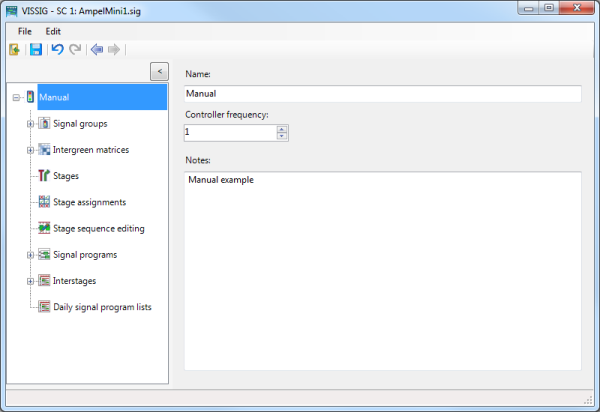
You can define a new signal control or change the settings for the selected SC.
|
Element |
Description |
|---|---|
| Name |
Label for the top entry in the navigator: no name: My signal control is displayed by default in the Navigator and the SC number is added to it. The SC number is generated automatically. |
| Controller frequency |
Number of calls of the SC per simulation second, value range 1-10. The SC frequency controls the frequency of light signal controls during the simulation. A warning is displayed if the SC frequency is incompatible with the simulation parameter Simulation resolution. The least common multiple of the frequencies of all SCs must be a factor of the simulation resolution. |
| Check minimum times in interstage programs |
If this option is selected, the target signal states of the individual signal groups have at least the minimum period specified in the signal groups. |
| Notes |
optional entry of text |
3. Click the  Save button.
Save button.
Superordinate topic:
