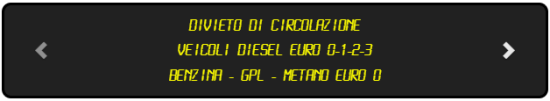The Variable Message Sign (VMS) layer displays the informative message stored in the Optima database.
The information is related to VMS panels distributed in strategic areas of the road network.
A VMS panel generally provides a list of events for each panel.
The events are listed in order of priority.
Individual events can also be selected and displayed directly on the map.
Click a VMS icon to open a pop-up window listing the attributes of the relevant VMS.
According to the zoom level, a single icon can group two or more "real" VMS.
In this case, before showing the list of attributes, a pop-up window opens allowing you to select the specific VMS from the list associated with the icon.
Tip: You can get the same result through the operation (→ Showing a selected item).
| Info type | Description |
|---|---|
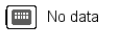
|
The VMS panel is not receiving data. |

|
The VMS panel is active. |
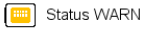
|
The VMS panel is impacted by one or more events. |
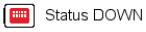
|
The VMS panel is not active. |
| Option type | Description |
|---|---|
| Theme |
It allows you to choose a set of graphic themes to represent the layer entities. |
Several operations are available for the VMS layer.
- Click on a VMS icon to open the pop-up window with detailed information about VMS attributes.
A pop-up window with three tabs opens.
| Tab | Description |
|---|---|
| ATTRIBUTES |
It displays the list of attributes of the VMS panel. |
| PUBLISHED MESSAGES |
It displays published messages. When two or more messages are stored, it is possible to read all messages by sliding them with arrow icons.
The message area is associated with a short set of attributes that describe the message status and the publication time period. |
| SUGGESTED MESSAGES |
This area lists the events associated with the VMS panel. It is possible to select an event item and the pop-up window Event Situationopens. In the Event Situation window you can modify the event attributes (→ Event management). |
- Select the layer in the ACTIVE LAYERS list.
- Click the
 List icon.
List icon.
A pop-up window with a list of items opens. Every item represents a VMS which is characterized by a set of attributes.
Other operations are available for the layer (→ Operations on layers).