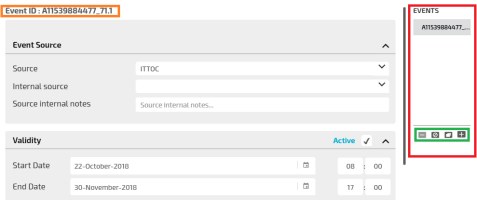To manage events, you can use the Event GUI.
You can access the GUI by:
- Left clicking an Event icon on the map.
- Clicking ADD to the LAYER OPTIONS area of the Event layer.
- Running the operation → Showing a selected item
Mainly, you can choose between three types of events:
- ROAD: general events on the network.
- REROUTING: events composed of a main path and one or more alternative paths.
- DEMAND: events representing unusual traffic volumes associated to social events, for short term forecasts and decision support.
You can click on the associated accordion pane to select the event type.
By browsing through different sections, you can define all details of an event.
In the Event window you can recognize some main elements, such as:
- Event ID (orange box).
- Events involved (red box).
- Basic operations on the list of involved events (green box).
|
Icon |
Description |
|---|---|
|
|
Add a new event to the list. |
|
|
Remove the selected event from the list. Caution: The list cannot be empty, hence at least one event must be present for each situation. |
|
|
The event selected from the list is terminated. |
|
|
Add a new event by cloning the one selected from the list. |
Topics in this section