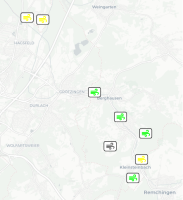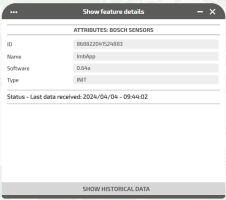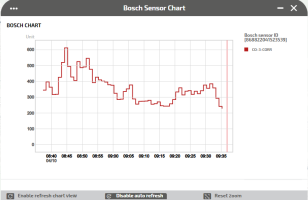The Bosch sensors layer displays a wide set of pollutant measurements provided by different sensors embedded in the traffic network.
You can track different types of emissions that are selectable from the LAYER OPTIONS area.
| Info type | Description |
|---|---|
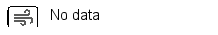
|
No data available for the selected sensor. |
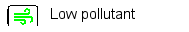
|
Low level of the selected pollutant. It is set as "low" if the level L<T1 (T1 is the first threshold). |
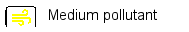
|
Medium level of the selected pollutant. It is set as "medium" T1≤L<T2 (T2 is the second threshold). |
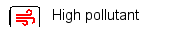
|
High level of the selected pollutant. It is set "high" if L≥T2. |
| Option type | Description |
|---|---|
| Theme | Allows you to choose a set of graphic themes to represent the layer entities. |
| Monitored pollutant |
Allows you to choose the pollutant to track on your map. For example:
|
- Select the layer in the ACTIVE LAYERS list.
- Click the
 List icon.
List icon.
A pop-up window with a list of items opens. Every item represents a Bosch sensor, which is characterized by a set of attributes.
Other operations are available for the layer (→ Operations on layers).