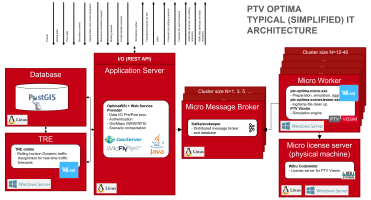PTV Optima Micro combines PTV Optima and PTV Vissim, which is used as a microscopic simulation engine.
PTV Optima Micro:
- provides forecasts for sub-networks, which are typically a smaller selection of the overall large-scale city or state wide macroscopic model of PTV Optima.
- improves decision support in areas or for traffic management actions, for which the interaction between the behavior of individual vehicles and signal controllers is critical.
- provides the right methodology and tool where and when you need it.
PTV Optima Micro handles the communication with Optima AS through the Optima Micro Message broker and runs micro-simulations with PTV Vissim in a distributed environment, according to the scheme shown in the figure:
In the table you can see a short outline of the server types:
| Server | Description |
|---|---|
|
Micro Message Broker |
Used for fail-safe distributed communication, typically based on 3 virtual machines. |
|
Micro Worker |
Used to run fail-safe distributed micro-simulations, typically based on 6-40 virtual machines (depending on the specific project and server configuration). |
|
Micro License Server |
A physical server or an environment with Internet access (depending on the specific project). |
All the servers of the environment are characterized by some common technical parameters:
| Technical parameter | Description |
|---|---|
|
CPU |
CPU frequency:
|
|
Storage |
Main attributes:
|
|
Network |
Main attributes:
|
The table shows the basic attributes to install Optima Micro:
|
Server |
Specifications |
Main Tasks |
Components |
Instances number |
|---|---|---|---|---|
|
Optima |
Base components of the environment. API for Optima Micro. |
(at least) Optima AS Optima DB Optima TRE |
1 |
|
|
Optima Micro Message Broker |
OS Linux Hardware
|
Optima Micro communication and persistence. |
Kafka Zookeeper JAVA |
1 (not fail-safe). At least 3 provide fail-safe. Additional fail- safe is provided every odd number of instances (5, 7, 9 ...). |
|
Optima Micro Worker |
OS Windows Hardware
|
Micro simulation requests. Result aggregation. Requires high fidelity of virtual environment. |
.NET Framework PTV Vissim ptv-optima-micro.exe ptv-optima-scenecleaner.exe |
12-40 for runtime and fail-safe reasons or 6-20 when doubling CPU and RAM. The exact number is agreed during the project stage. |
|
Optima Micro License |
OS Linux+GUI (or Windows) Hardware
|
CodeMeter license server for PTV Vissim on Micro Worker. Must be a physical server. |
CodeMeter User Runtime |
1 2 for fail-safe. |
Prerequisites
Before starting the installation of PTV Optima Micro, you must check a set of prerequisites:
Integration requisites
During the installation, you need to pay attention to some integration requirements:
→ Optima Micro integration requisites
Installation steps
The list shows the needed components for a proper Optima Micro installation:
- Optima AS.
- Optima DB.
-
Optima TRE.
Tip: PTV Optima Micro requires Optima modules. To learn more about Optima installation scenarios, please see → Installation scenarios.
- Optima Micro Message Broker (OMMB).
- Optima Micro License Server (OMLS).
- Optima configuration updates.
- Optima Micro Workers (OMW).
Running PTV Optima Micro
To start PTV Optima Micro, see → Starting Optima Micro.
Topics in this section