In the network editor, the network objects can be labeled with freely configurable tables. In these tables, you can issue several rows and up to two columns with attribute names and their values or free text (Using Visum: Adding tables to network objects). This is how you can label the stop points in your model with tables for example, which show the number of boarding passengers, transfers and alighting passengers (Illustration 253).
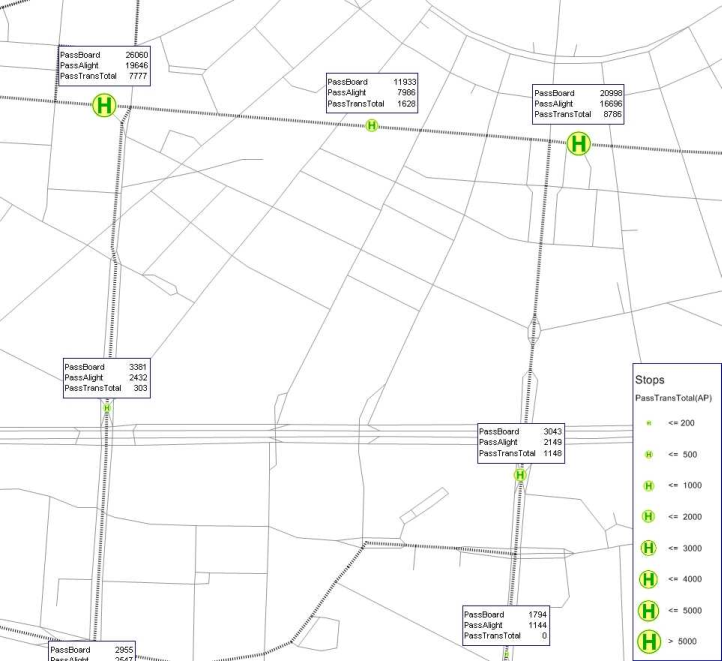
Illustration 253: Table display of boarding passengers, transfers and alighting passengers at stops

