With the Subnetwork generator add-on module, a subnetwork with associated partial matrices can be generated from the entire network in such a way that comparable assignment results are achieved for the subnetwork.
The subnetwork is generated on the basis of the following rules:
- This is based on the active links and the active line routes.
- Apart from that, the following network objects are transferred to the subnetwork:
- All From-nodes and To-nodes of the active links.
- All junction editor / junction control data for nodes with at least one leg in the subnetwork
- Turns whose From-link and To-link belong to the subnetwork
- All connectors at a node located in the subnetwork
- All zones with connectors at a node located in the subnetwork
- All PrT paths that belong to path sets
- All count locations located on active links
- All active POIs. All possible references to nodes, links, POIs, stop points, and stop areas in the subnetwork are also copied.
- All screenlines
- All existing restricted traffic areas with at least one active link
- All active territories
- All main nodes if all associated partial nodes are active, and all associated main turns
- All stops that have at least one stop point on an active line route or a stop area within the active area are transferred in full (inclusive of all stop points and stop areas). Moreover, nodes (of the stop areas or stop points) referenced by the stop and, where applicable, connectors and zones connected to them are transferred.
- All active line routes, cut off if necessary
- All stop points and links of cut-to-length line routes
- All lines that have at least one active line route
- All main lines with at least one line included in the generated subnetwork
- All line route items of the active line routes
- All time profiles and time profile items of the active line routes
- All vehicle journeys, vehicle journey sections and journey routes of active line routes
- All coordination groups which are with their time profiles and extension completely within the subnet.
- All turn standards and block item types
In addition, the following network objects are transferred from the entire network to the subnetwork:
- Demand segments
- Modes
- Transport systems
- Link types
- Main zones
- Calendar periods
- Valid days
- Fare zones
- Ticket types
- Directions
- Operator
- Vehicle combinations
- Vehicle units
- Surfaces
- Demand matrices
- Time series
- Demand time series
- Activities, activity pairs, activity chains *
- Person groups, structural properties *
- Sectors, delivery concepts *
- Demand strata *
- Skim matrices
- Procedure parameters
- User-defined tables
- User-defined fleet compositions and vehicle strata, cold and warm emission factors for the user-defined vehicle strata
- Demand matrices
* when activating option Include the demand model in the subnetwork
Apart from the selected partial matrices (Using Visum: Using the subnetwork generator), all other matrices that exist in the original network are saved to the subnetwork. The values of these matrices are set to zero. In order to indicate that they are part of the subnetwork, a suffix is attached to the matrix file names. If the version file contains references to matrices, they are updated accordingly.
Example
Subnetwork version name: tgen_ver
Matrix file name in the original network: car.mtx
Matrix file name in the subnetwork: car_tgen.mtx
If the network contains formula matrices, they will first of all converted into data matrices. The value obtained from the formula is taken for each matrix entry. The formula is entered for your information in the subnetwork, in a user-defined attribute for matrices.
The subnetwork generator considers the paths of an existing assignment and generates new zones at the network’s interfaces at which traffic flows enter or leave the network. These virtual boundary zones (subnetwork cordon zones) are added to the partial matrices of the demand segments so that no traffic demand in the subnetwork is lost.
- PrT demand matrices
Cordon connectors are generated at all boundary nodes. Boundary nodes are nodes at which active and passive links meet, meaning at which at least one link is not included in the subnetwork. A subnetwork cordon zone is generated for each generated connector. Visum can then supplement the demand matrix using the paths. This requires performing an assignment.
- PuT demand matrix
Boundary stop points are the first and last stop points of the active line routes and all stop points at which transfer events to passive line routes take place. Generated connectors are created at each stop area of a boundary stop point. A subnetwork cordon zone is generated for each generated connector. This requires performing an assignment. Alternatively, two kinds of stop point matrices can be generated.
- On path leg level
For each partial route that is assigned to an active line route, a subnetwork cordon zone is generated each at the start and end stop point. The volume of the route is recorded as a demand between the respective zones, which means it emerges as many times in the new matrix as there are partial routes within that route.
- On path level
For each route a cordon zone is generated for the first stop point of all active line routes (start). If the route is no longer active or if a partial route is followed by a walking link which leads across a passive link, a subnetwork cordon zone is created at the last stop point of the last active partial route (end). The demand is recorded between the start and the end. As soon as the route is active again, a subnetwork cordon zone is firstly generated at the first stop point of the first active partial route again etc.
If all line routes of all links are active, the total of the stop point matrix equals the total of the demand matrix.
For matrices on path level and path leg level the following applies: If the PuTAux transport system is used in a PuT assignment, the subnetwork generator manages routes that contain PuTAux as follows:
- If there is a passive link on a route section that uses PuTAux, a subnetwork cordon zone is generated at the From node of this link. As soon as the next active link is found, the subnetwork generator creates another subnetwork cordon zone at the From node of that link. The volume is transferred as demand data from one subnetwork cordon zone to the next one.
- In contrast, the following applies to the PuT Walk transport system: If there is at least one passive link within a walk link, subnetwork cordon zones are created at the last stop point before the walk link and at the next stop point after the walk link and not at the nodes of the passive link, as for PuTAux.
The example in Illustration 43 illustrates the differences. The Numbering of cordon zones with offset option has been selected in order to clarify the connection with the nodes. The offset specified is 10.
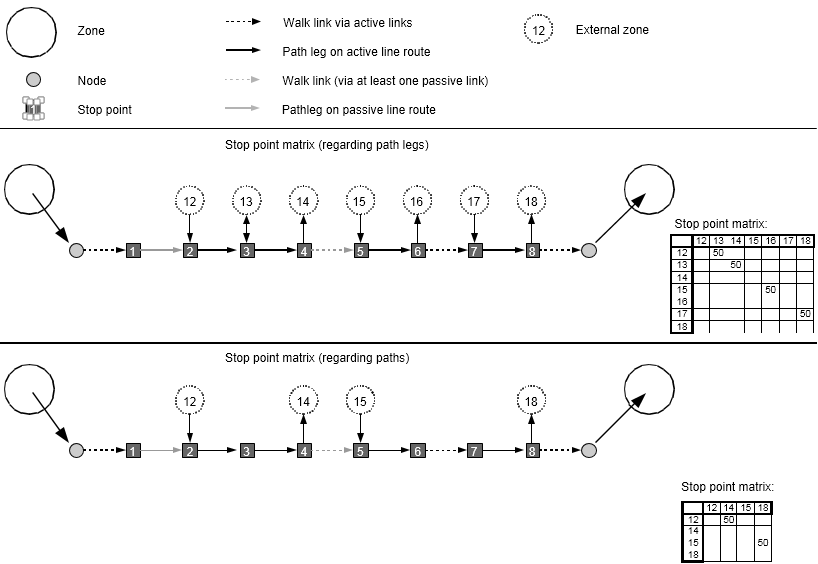
Illustration 43: Generating a subnetwork with stop point matrices regarding path legs and stop point matrices regarding paths
- The exact link course of DRT and Sharing path legs is not known despite the assignment. It is represented by an imaginary shortest path in the network. This shortest path is used when cutting the subnetwork. The distribution of demand to the cordon zones is analogous to the procedure for the transport system PuT Aux.
- Procedure parameters
All procedure parameters that exist in the original network are transferred to the subnetwork. In order to indicate that they are part of the subnetwork, a suffix is attached to the files that store procedure parameters.
- User-defined attributes
User-defined attributes of the initial network are copied to the subnetwork.
- User-defined attribute names (aliases)
Aliases of attribute names are copied to the subnetwork.
- Time-varying attributes
Definitions and values of time-varying attributes are copied to the subnetwork.

