In Visum blocks are displayed as Gantt charts (block view). Compared to the time-distance diagram, which only displays blocks in as far as the bound trips can be illustrated on the stop sequence, a natural view on a block as a whole is possible. All block actions are displayed as well as all other information such as header data, etc., but also all empty trips and layovers. The display can be restricted according to different filter criteria, to increase the clarity, and can be configured extensively with graphic parameters in the usual way.
Alongside the pure display, block display also allows blocks to be edited. Besides the block actions, vehicle journey sections are also displayed, which can be inserted or removed from a block via a drag-and-drop operation. It is thus possible, to reedit the blocks, generated with one of the two line blocking procedures, or completely manually generate blocks. All other block-related functions such as check line block, coverage check and definition of forced chainings can be initiated from the line block view.
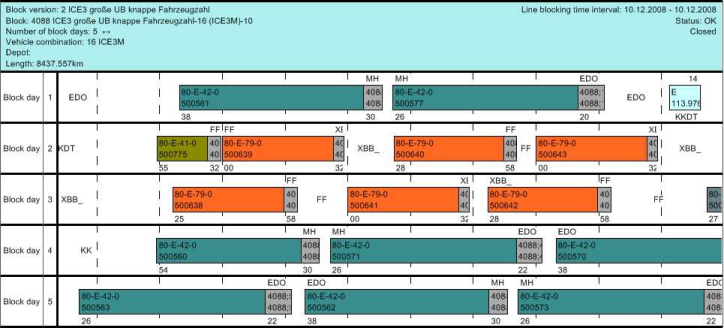
Illustration 199: Example for block display of a block with 5 blocking days
The line block display is included in the Line block editor. There you can find detailed information on display and editing (Using Visum: Displaying line blocks in the block view).

