You can call the list of procedures that have already been executed and for which the calculated results are available in the current version.
1. On the Calculate menu, click Calculation status.
The Calculation status window opens.
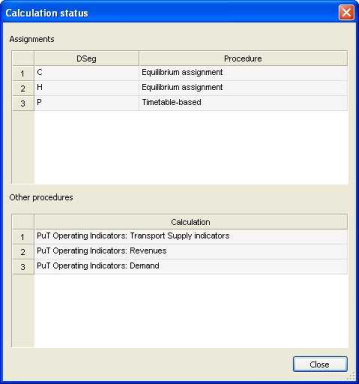
|
Note: In the Assignments section, the assignment procedures are listed by demand segment, and all other procedures are listed in the Other procedures section. |
2. Click the Close button.

