In the Subnetwork generator parameter window, you can set different options:
- Entire line route from start stop point to end stop point
The line route from start stop point to end stop point will be transferred to the subnetwork.
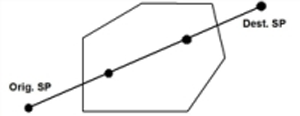
- Cut off the line route at the boundaries of the analysis polygon
The line route starts within the subnetwork at the first stop point with a stop and ends within the subnetwork at the last stop point with a stop.

- Cut line route, include subnetwork cordon stops
If the first or the last stop point has a stop within the subnetwork, the line route starts or ends at this stop. Otherwise, the line route is extended to the next stop point with a stop.

|
Note: If a PuT assignment has been calculated, the following options are provided. |
- Create stop point matrix (regarding path legs)
For each path leg within the subnetwork, a cordon zone is generated at the start stop point and at the last stop point.
The demand data is saved per path leg to the matrix (Fundamentals: Subnetwork generator).
|
Note: The zones that were originally in the network are not stored in the matrix. |
- Create stop point matrix (regarding paths)
For each path within the subnetwork, a cordon zone is created for the first stop point (start). If the path exits the subnetwork or if a path leg is followed by a walk link which lies outside of the subnetwork, a cordon zone is generated at the last stop point in the subnetwork (destination). If the path enters the subnetwork again, a cordon zone is generated at the first stop point in the network (start).
The demand data is saved per path to the matrix (Fundamentals: Subnetwork generator).
|
Note: The zones that were originally in the network are not stored in the matrix. |

