At the top of the Network window, you can switch on or off all the defined filters.
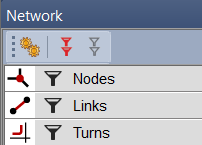
Switching all filters on
- ► Above the list of network objects, click the
 Activate all filters symbol.
Activate all filters symbol.
All filters for which conditions are defined will be activated.
Switching all filters off
- ► Above the list of network objects, click the
 Deactivate all filters symbol.
Deactivate all filters symbol.
All active filters will be disabled.

