The Matrices window is organized with a navigator, showing the matrices available in the version. The matrices are divided by matrix type (demand or skim matrix). The latter are further subdivided into reference type (zone or main zone matrix) and data and formula matrices. Visum matrices are always displayed with a number and code.
In addition, all external matrices that you open with this version during the current session are displayed. The code is displayed for external, unsaved matrices, the name is displayed for all saved matrices. External matrices are not saved in the version file.
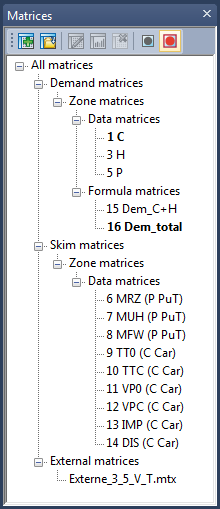
The matrices currently open are displayed in bold. If you move the mouse pointer over a matrix name, a tooltip with information on the matrix will appear.
From here, you can open a matrix for editing or either create a new matrix or delete an existing one via the context menu or the toolbar. Furthermore, you can start simple arithmetic operations without opening the matrix before.
|
Notes: To open a list of all Visum matrices, in the Matrices window, right-click next to the navigator. From the shortcut menu, choose List or from the Lists menu, choose the list (Opening a list). In the list, you can search for matrices and change matrix attribute values (Working with lists and Showing and editing matrix attribute values). If you select a matrix in the Matrices window, the matrix attributes selected are displayed in the Quick view window (Selecting attributes for the Quick view display). Here you can also change attribute values (Showing and editing matrix attribute values). Attribute values of external matrices are only displayed for opened matrices. In the navigator, you can hide the entries of external matrices that are not open. To do so, right-click next to the navigator and select Hide external matrices which are no longer open in the shortcut menu. |
Toolbar of the Matrices window
Use the toolbar to call specific program functions.
|
Icon |
Name |
Description |
|
|
Create matrices |
Create new matrices |
|
|
Open external matrix |
Open matrix file |
|
|
Edit |
Open matrices selected in Matrix editor window |
|
|
Create histogram |
Create histogram for matrices selected |
|
|
Delete |
Delete selected Visum matrices |
|
|
No synchronization with other windows |
The window is not synchronized with another window. |
|
|
Synchronization with other windows:highlighting |
The window is synchronized with other windows. |








