1. Make sure that the Geometry view is selected in the Views window.
2. Select the Lanes type from the drop-down list.
3. Select the lane on which you want to create the detector (Marking lanes).
4. Open the shortcut menu with a right click on the lane.
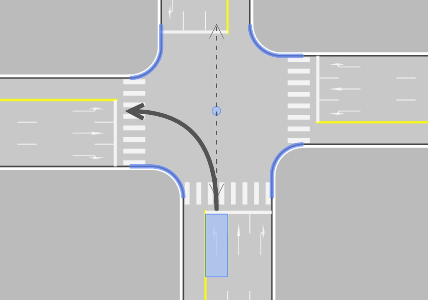
5. Select the Create detector for this lane entry.
6. Confirm with OK.
The detector is inserted on the lane and displayed as a dashed square.
|
Note: You can remove detectors by marking them in the list below the schematic view and pressing the Del key or via the shortcut menu of the schematic view. |

